GNU/Linux Fedora 34 Installing Hadoop – Step by step Guide
How to Install Apache Hadoop on Fedora 34 GNU/Linux desktop – Step by step Tutorial.
Especially relevant: this guide shows Hadoop Fedora 34 Setup in a Vanilla Pseudo-Distributed Mode.
Apache Hadoop is a powerful distributed framework composed of the Hadoop Distributed File System (HDFS) for scalable storage and MapReduce for parallel data processing.
The HDFS architecture spreads data blocks across multiple nodes in the Hadoop cluster, ensuring redundancy and reliability.
At its core, Hadoop relies on two essential components: YARN (Yet Another Resource Negotiator) for cluster resource management, and HDFS for data storage.
Before Starting, a Working Oracle JDK 8+ Installation is Required for Hadoop to Run Properly.
Lastly, this Guide Provides Clear Instructions to Get Started with Apache Hadoop on Linux, including first-time Configuration and File System Setup.
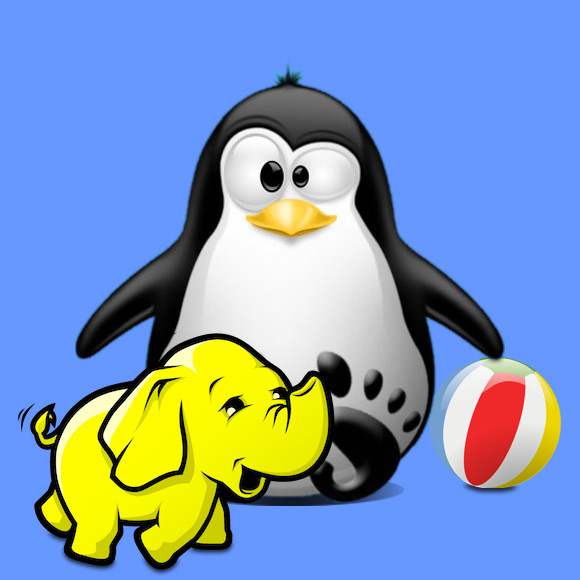
-
1. Launching Terminal
Open a Shell Terminal emulator window
(Press “Enter” to Execute Commands)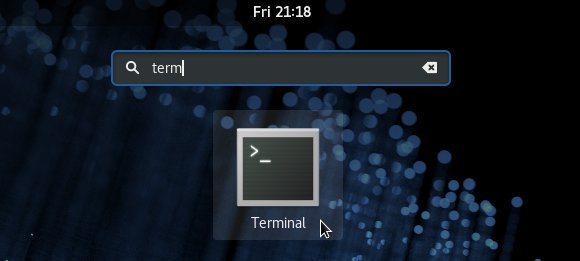
Or Login into Server Shell.
Contents