Adding Printer
-
4. Accessing Printers Manager
Then Launch Printers Manager Applet
Just searching for “printers” on KDE Plasma desktop: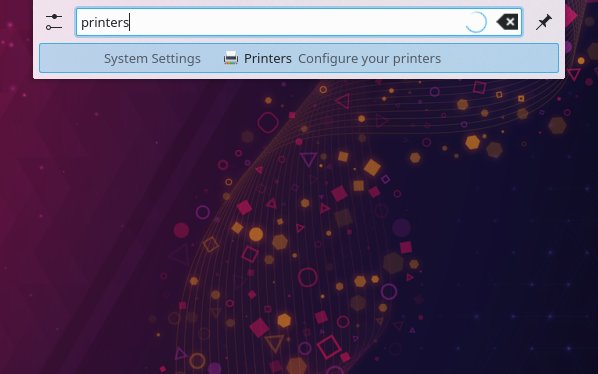
-
5. Adding Printer
Finally, to Add Printer
First, choose Add Printer: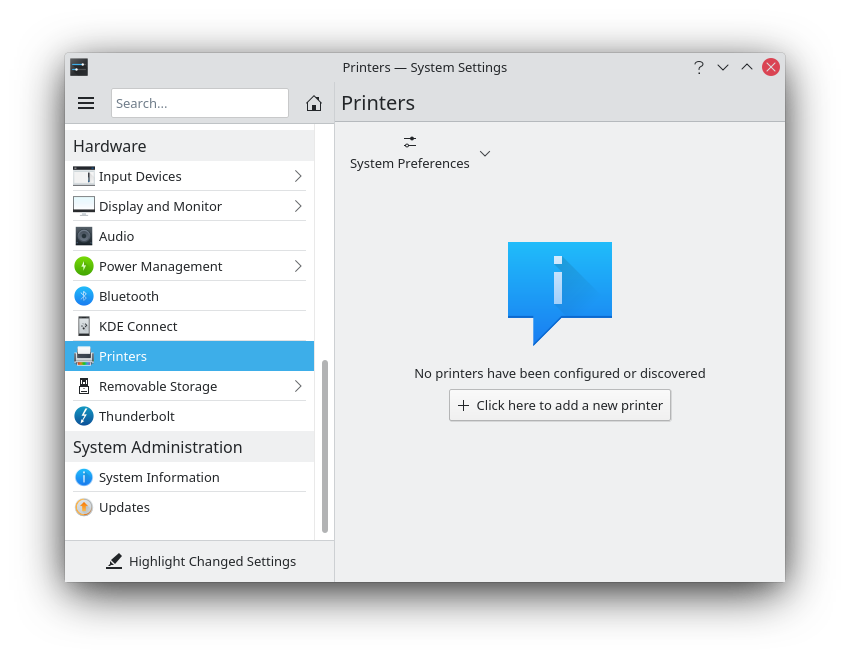
And then your USB connected and turned on Device should be automatically Discovered:
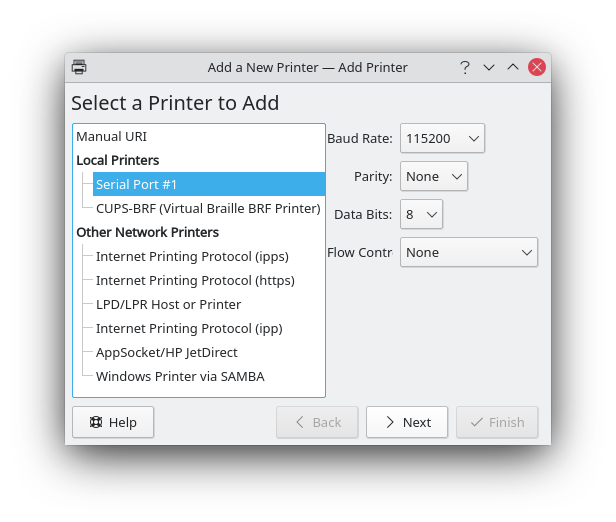
Otherwise you need to specify Network location.
Then Choose to “Manually provide PPD File” Driver: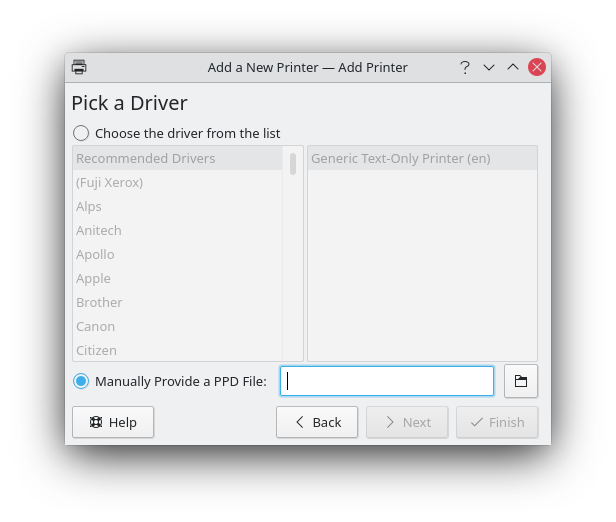
How to Find Printer PPD File Location on KDE Plasma Linux
And Browse for the Driver:
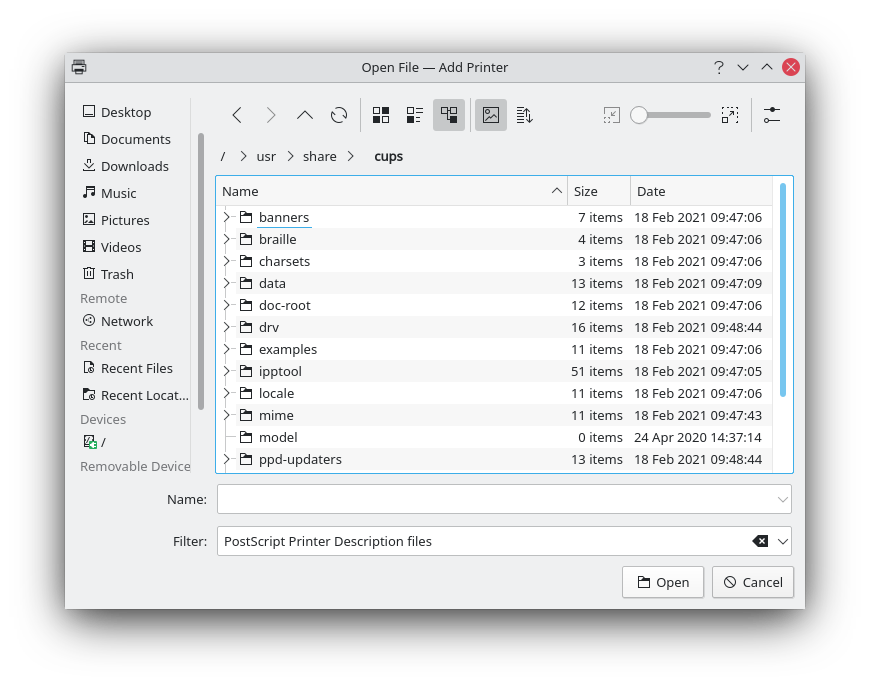
Or else try to Search it in the “Printers Database”.
Follow the Wizard and the Printer should be successfully Founded and Installed…
Contents