GNU/Linux Mint Installing Firejail – Step by step Guide
How to Download and Install Firejail on Mint GNU/Linux desktop – Step by step Tutorial.
And Firejail for Linux Mint is a SUID program that reduces the Risk of Security Breaches by restricting the running environment of untrusted Apps using Linux Namespaces and Seccomp-bpf.
Firejail can Sandbox any type of processes: Servers, GUI Apps, and even user Login Sessions.
Again the software includes Security Profiles for a large number of Linux Programs: Mozilla Firefox, Chromium, VLC, Transmission etc.
Moreover, Firejail dispose of an easy Desktop Integration Setup working on all the following GNU/Linux desktops:
- KDE
- LXDE/LXQT
- MATE
- XFCE
- Gnome 3 (partially)
- Unity (partially)
Finally, this guide includes detailed instructions on Getting Started with Firejail on Mint.
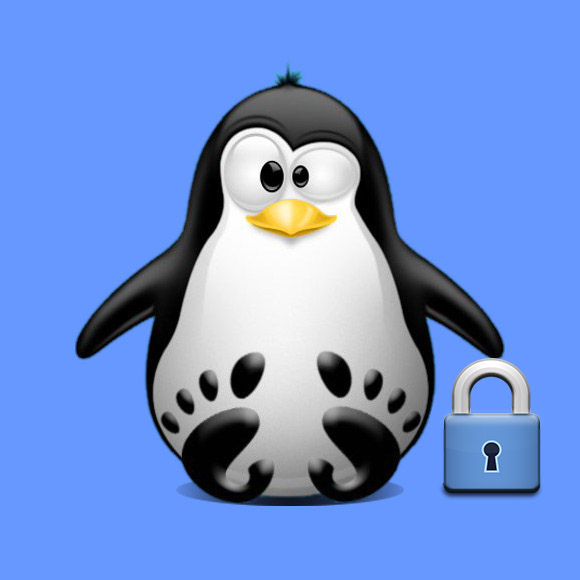
1. Launching Terminal
Open a Terminal Shell emulator window
(Press “Enter” to Execute Commands)
Contents