Installing
-
2. Enabling OpenJDK 17 PPA
Add OpenJDK 17 PPA for Ubuntu GNU/Linux
Skip for Elementary OS 6+.
-
3. Installing OpenJDK 17
Then to Install OpenJDK 17 on Elementary OS
First, to look up all the available flavors play:sudo apt search openjdk-17
So next for OpenJDK JDK 17 issue:
sudo apt install openjdk-17-jdk
Where for the Java Runtime instead:
sudo apt install openjdk-17-jre
Authenticate with the User Admin Pass.
If Got “User is Not in Sudoers file” then see: How to Enable sudo
Now to Check the current Java:java -version
And in output you find it:
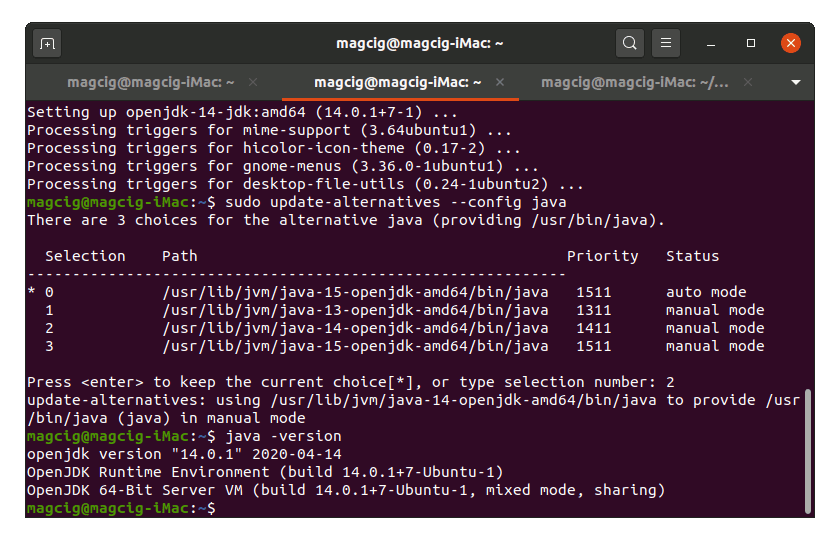
Finally, to check for available Java releases:
sudo apt search openjdk | grep jdk
-
4. Managing Java Versions
So now to Manage Multiple Java on System
Use the update-alternatives as:sudo update-alternatives --config java
If more than one then choose the wanted Release from list:
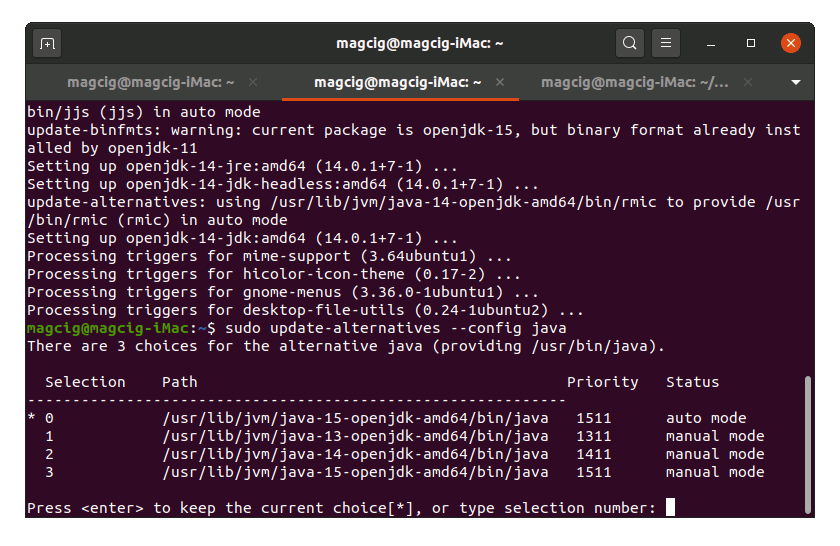
And in case of a JDK Setup you may also switch the Java Compiler with:
sudo update-alternatives --config javac
Java IDEs Installation on Linux
Eclipse IDE: Installing Eclipse IDE for Java on Linux.
Netbeans IDE: Installing NetBeans IDE for Java on Linux.
IntelliJ IDEA: Installing IntelliJ IDEA for Java on Linux.
So Now I’m truly Happy if My Guide could Help you to Quick Start with OpenJDK 17 on Elementary OS!
Contents