GNU/Linux KDE Neon Installing Anaconda Python Guide
How to Install Anaconda Python 2/3 on KDE Neon GNU/Linux desktop – Step by step Tutorial.
And Anaconda Python for KDE Neon is a Free, Easy-to-Install Package Manager, Environment Manager and Python Distribution with a Collection of 1,000+ Open Source Packages with Free Community Support.
Moreover, Anaconda includes the most Awesome Scientific Packages:
- NumPy: N-dimensional array for numerical computation
- SciPy: Scientific computing library for Python
- Matplotlib: 2D Plotting library for Python
- Pandas: Powerful Python data structures
and data analysis toolkit - Seaborn: Statistical graphics library for Python
- Bokeh: Interactive web visualization library
- Scikit-Learn: Python modules for machine learning and data mining
- NLTK: Natural language toolkit
- Jupyter Notebook: Web app that allows you to create and share
documents that contain live code, equations,
visualizations and explanatory text - R essentials: R with 80+ of the most used R packages for data science
Finally, this guide includes instructions on How to Getting Started with Anaconda Python on Linux.

1. Launching Terminal
Open a Shell Terminal emulator window
Just start Typing “konsole” on desktop.
(Press “Enter” to Execute Commands)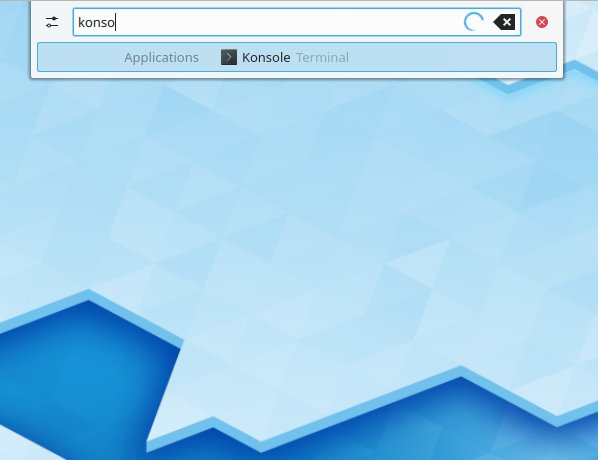
Contents