Getting Started
-
4. Installing Wine
How to Install WineHQ on Debian
But if in a hurry you can first Skip this setup and try to use the Lutris bundled Wine.
-
5. Running Lutris
Finally, Launch & Enjoy Lutris
From desktop Make Use of the Launcher: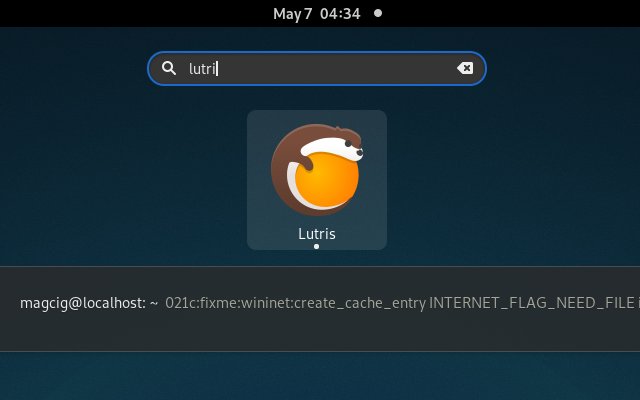
The desktop Launcher may not be working…
So instead to Launch it from Command Line use:lutris
-
6. Lutris Getting Started Guide
Getting Started with Lutris for Debian GNU/Linux
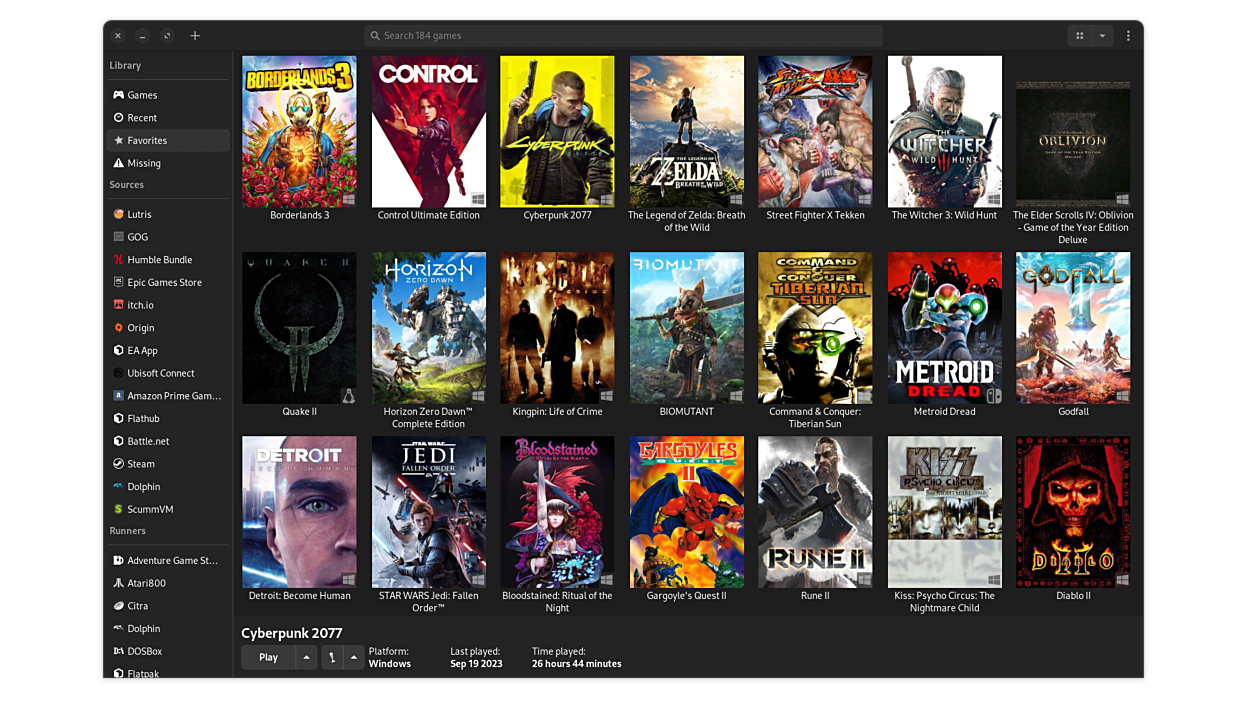
So Now I’m truly Happy if My Guide could Help you to Quick Start with Lutris on Debian Bullseye!
Contents