GNU/Linux Ubuntu 18.04 Installing Roblox Studio – Step by step Guide
How to Install Roblox Studio on Ubuntu 18.04 Bionic LTS GNU/Linux desktop – Step by step Tutorial.
And Roblox is a online Game Platform and Game Creation System developed by Roblox Corporation.
Roblox Studio is the All-in-one tool for Building, Scripting, and Testing Games in Roblox.
Vinegar is an open-source, configurable, fast bootstrapper for running Roblox Studio on Linux.
Moreover, guide includes detailed instructions about to Getting Started with Roblox Studio Dev on Ubuntu.
Finally, this Setup is valid for all the Ubuntu-based Distros like:
- Linux Mint
- Zorin OS
- Lubuntu
- Elementary OS
- Kde Neon
- Pop_OS!
- Xubuntu
- Linux Lite
- Bodhi
- Puppy
- Kubuntu
- LXLE
- Trisquel
- Voyager
- feren OS
- Peppermint
- Linux Ultimate Edition (You may just need to Discover what’s the Parent Release)
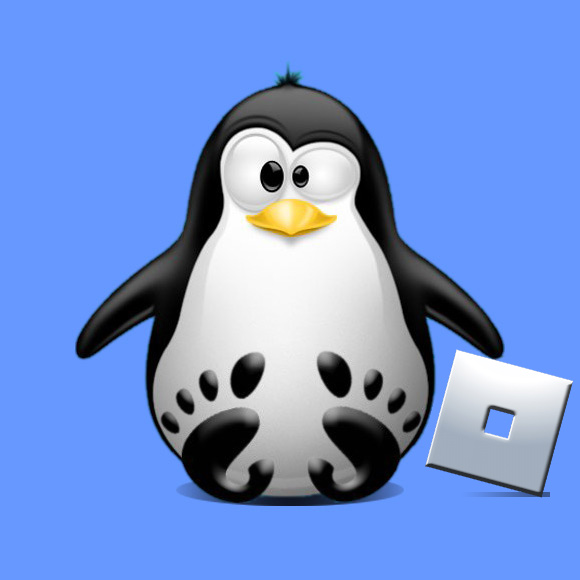
1. Terminal Getting Started Guide
How to Quick Start with Command Line on Ubuntu GNU/Linux
First Update the Apt Repo Sources with:
sudo apt update
Authenticate with the User Admin Pass.
If Got “User is Not in Sudoers file” then see: How to Enable sudo.
Contents