Solving Photoshop CS6 vcredist Files Mismatch on GNU/Linux
The Guide Try to Solve vcredist Files Mismatch in Photoshop CS6 Setup on GNU/Linux desktops – Step by step Tutorials.
This Issue is due to a MD5 Checksum difference between the local Version and the remote one.
Especially relevant, this Setup is based on a Script that currently is Not Updated, and so first you should see: PHOTOSHOP CS6 WINE SETUP GUIDE!
Last, a possible solution is to Install first the Latest Winetricks and then use it to Install the Vcredist Software.
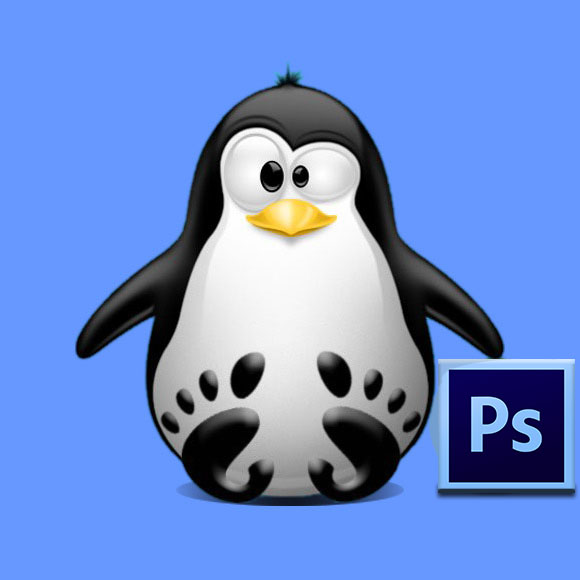
1. Launching Terminal
How to Quick Start with Command Line on GNU/Linux
Contents