Installing
-
2. Installing Winetricks
Now to Install Winetricks for Ubuntu
Especially relevant how the winetricks Package on most Distro easily is Outdated!
So in case first remove it withsudo apt purge winetricks
Then follow this other Tutorial to Install the Latest Winetricks
-
3. Installing vcredist_x86
Then to Install vcredist_x86
First, to Install into the current Wine Prefix simply play:winetricks -q vcrun2005
Instead, to Install it into a PlayOnLinux 4 Wine Prefix first list the Wine Prefixes with:
ls /home/magcig/.PlayOnLinux/wineprefix
And then to Setup it for instance run:
WINEPREFIX=/home/magcig/.PlayOnLinux/wineprefix/PhotoshopCS6 winetricks -q vcrun2005
-
4. Solving Files Mismatch Issue
Then to Solve Photoshop CS6 vcredist Files Mismatch in PlayOnLinux 4
And so on POL 4 choose “No“: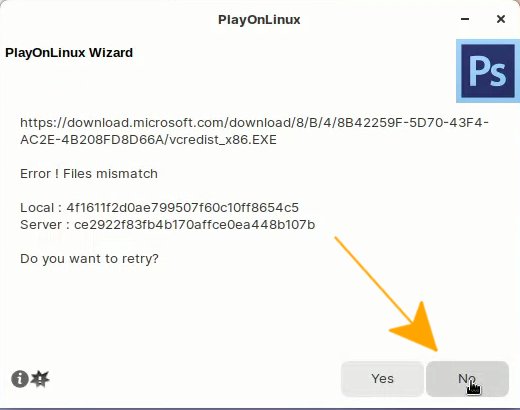
And then follow with the Setup:
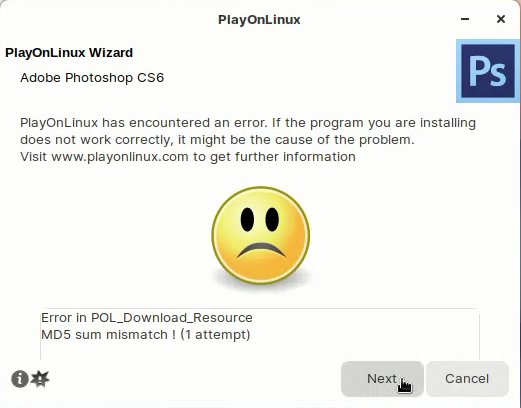
Contents