Solving Photoshop CS6 Filters Missing on GNU/Linux
The Tip Try to Solve Photoshop CS6 Filters Missing on GNU/Linux – Step by step Tutorial.
The Filters are there but if you Open an existing locked Document the may be Missing.
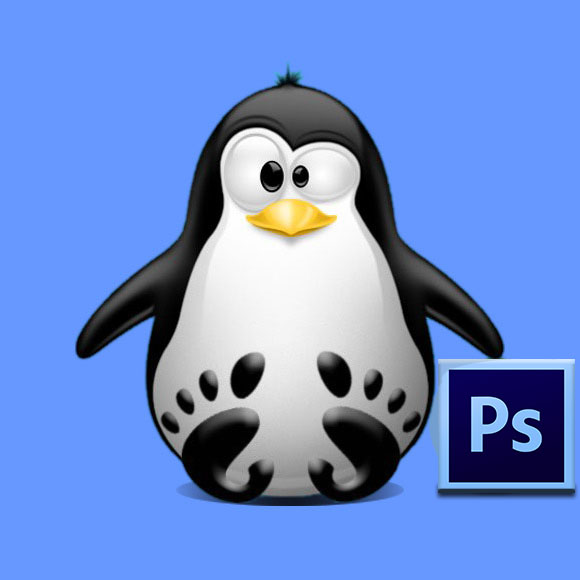
Fixing Issue
Then to Solve Photoshop CS6 Filters Missing in Linux
A temporary Solution is first to “Select All” your Picture and Copy it.
Then make a New Doc and “Paste in Place“.
Finally, you’ll be able to Use the Filters to Edit the Image:The cause of this Issue may be in the Color Profile of the Original Pic or something Else…