GNU/Linux Mint 20 Installing GnuCash – Step by step Guide
How to Install Latest GnuCash on GNU/Linux Mint 20.x Ulyana/Ulyssa/Uma/Una LTS desktop – Step by step Tutorial.
And GnuCash for Linux Mint 20 is a Multi-Platform Personal and Small-Business Financial-Accounting Software, Freely Licensed under the GNU GPL.
Moreover, GnuCash allows you to track Bank Accounts, Stocks, Income and Expenses.
Finally, this guide includes detailed instructions on Getting Started with GnuCash on Linux Mint.
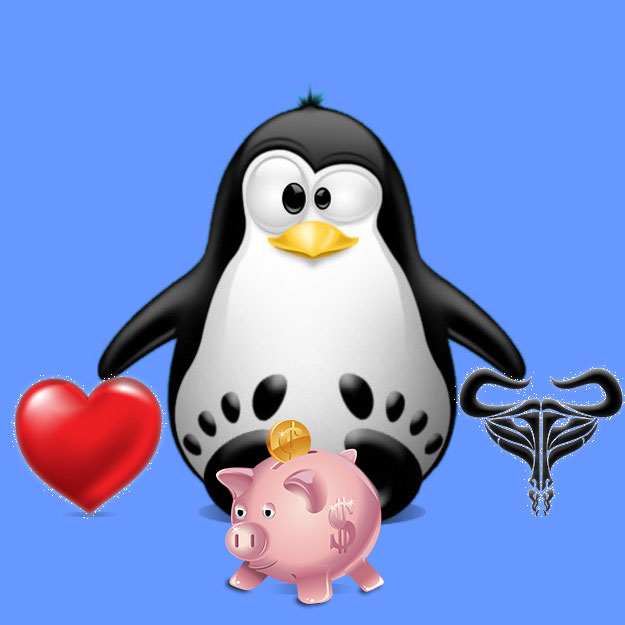
-
1. Launching Shell Emulator
Open a Terminal window
(Press “Enter” to Execute Commands)In case first see: Terminal Quick Start Guide.
Contents