Launching
-
12. Launching Photoshop CS6
Finally, Launch and Enjoy Photoshop CS6
From Terminal the Command could be like:wine "/home/`whoami`/.photoshopcs6/drive_c/Program Files/Photoshop CS6/Photoshop.exe"
Or may be:
wine "/home/`whoami`/.photoshopcs6/drive_c/Program Files/PhotoshopPortable/PhotoshopCS6Portable.exe"
The `whoami` in the above output the Username into the Command.
All depend from the used Installer…
In case to Check it use the ls Command:ls "/home/`whoami`/.photoshopcs6/drive_c/Program Files/" | grep -i photo
And thr grep Command refine the output List showing only the Entries matching the Keyword.
How to Create App Launcher on Main Menu.
But to make the Launcher working then Amend the `whoami` in the first Command here above with with the Output of:
whoami

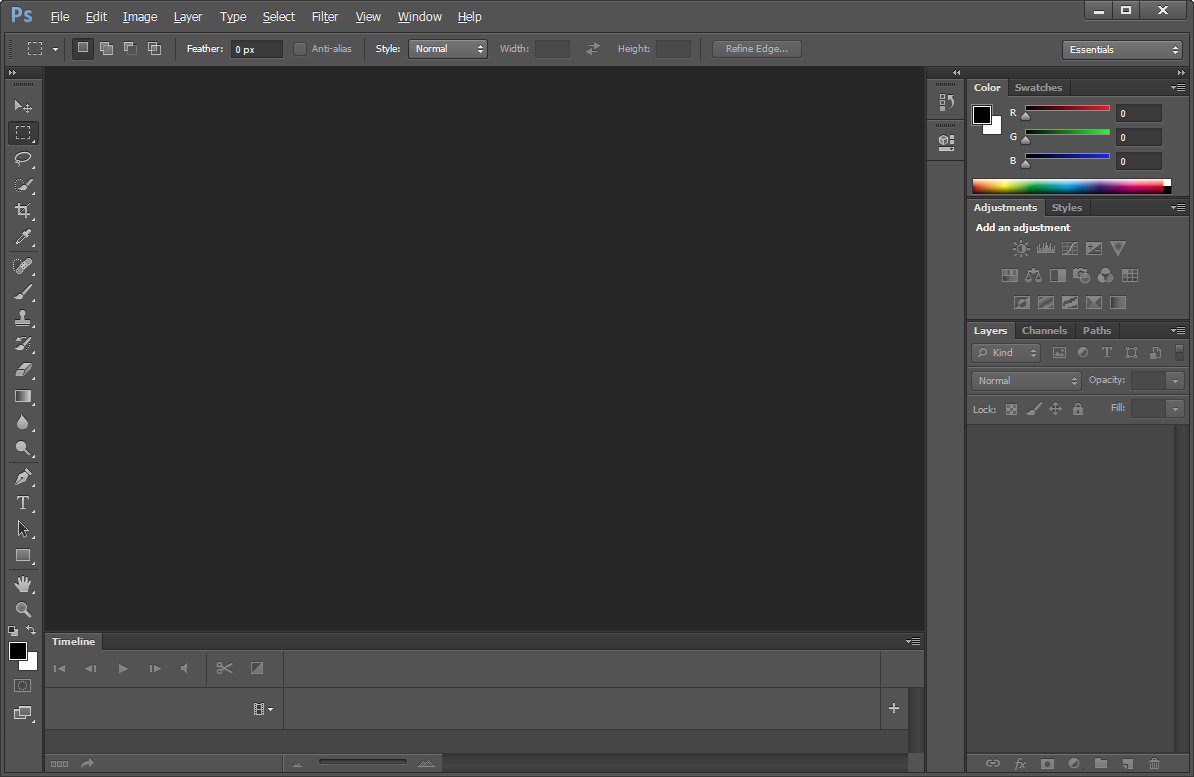
Contents