GNU/Linux CentOS 8/Stream Installing Magnolia CMS – Step by step Guide
How to Install and Getting Started with the Latest Magnolia on CentOS 8/Stream GNU+Linux desktop – Step by step Tutorial.
And Magnolia CMS for CentOS 8 is an Open Source Java Content Management System Especially Suited to Easy and Agile Development of Enterprise Apps for SmartPhones.
Magnolia CMS Features makes you a rockstar at administration, authoring, customization, design, asset management, internationalization, interoperability, mobile, multichannel, performance, security and teamwork.
Finally, the Guide shows you a System Wide Installation with Admin Privileges, if you Do Not Have SuperUser Privileges then Just Install it on your Home Directory.

-
1. Launching Terminal
Open a Command Line Terminal Window
(Press “Enter” to Execute Commands)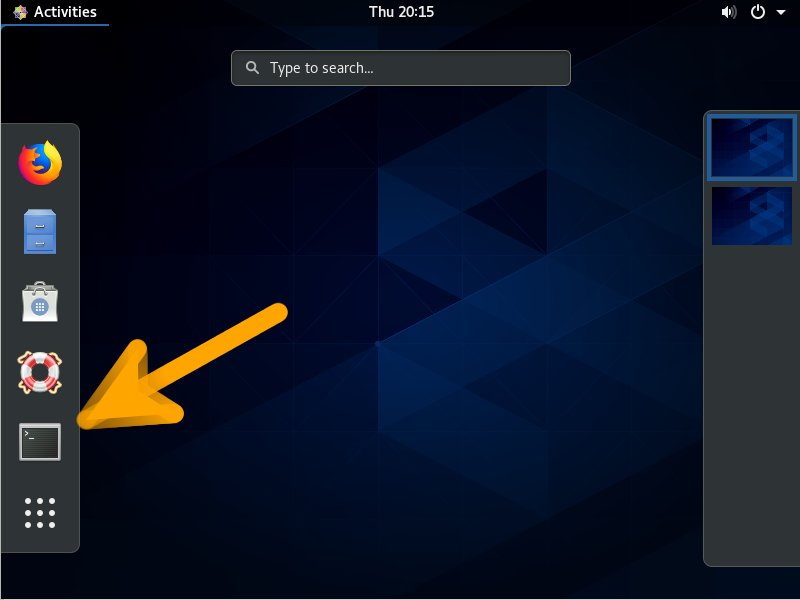
-
2. Setting Up Unzip
Check if Unzip is Installed
With:which unzip
If Not then:
sudo apt-get install unzip
If Got “User is Not in Sudoers file” then see: How to Enable sudo
Contents