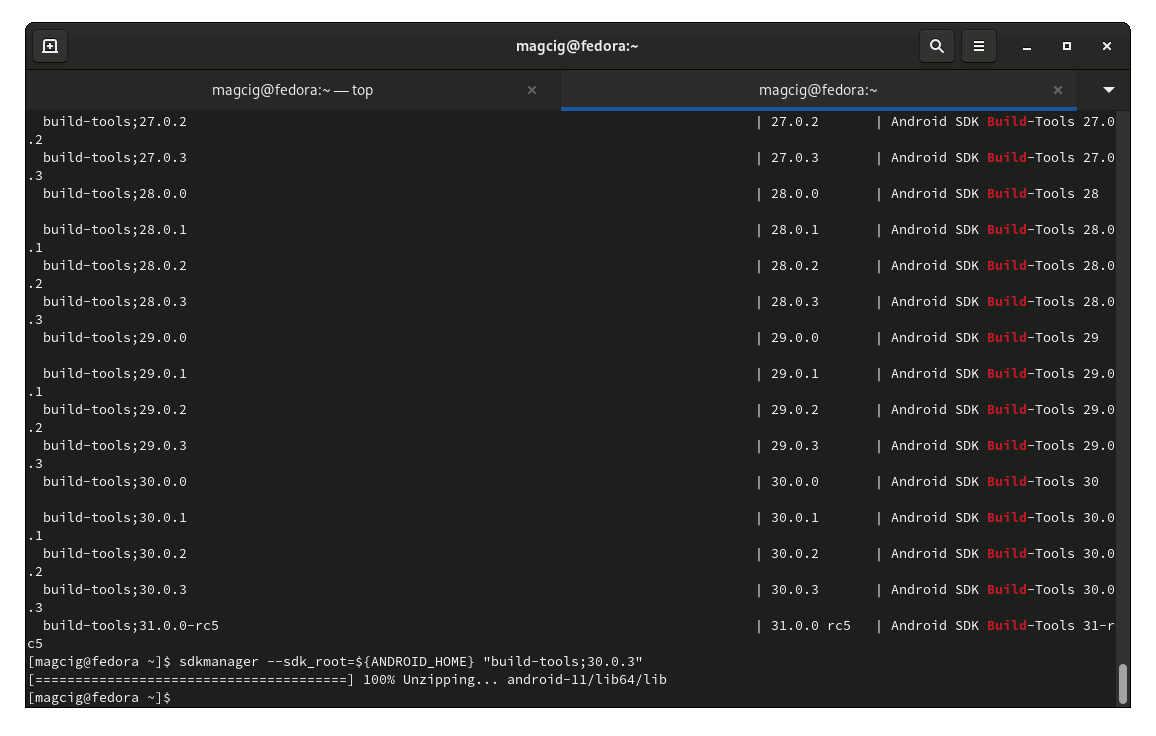GNU/Linux Android SDK Command Line Tools Getting Started Guide
How to Install and Get Started with Android SDK Command Line Tools on GNU/Linux desktops – Step by step Tutorials.
And the Android Command-Line Tools for Linux between the others provide the Utilities also to Setup the following components:
Android SDK Build Tools
Android NDK
Android Emulators
So this post explain How to Setup easily All these Android components using the CLI Tools.

1. Installing Android SDK Command Line Tools
How to Install Android SDK Command Line Tools in Linux
Android SDK Command Line Tools Linux Setup Guide2. Listing
First, to List Android SDK Components
All installed and available Packages:sdkmanager --list --sdk_root=${ANDROID_HOME}And the $ANDROID_HOME Env Var is Set to the “/Android/SDK” Target by the .bashrc Config File during the former Command Line Tools Setup.
The “–sdk_root” Flag to specify the target location.Use the grep Command to refine the output List showing only the Entries matching the Keyword.
And so for instance to show just the Build Tools releases:sdkmanager --list --sdk_root=${ANDROID_HOME} | grep Build
3. Installing
Then to Install Android SDK Components
Simply run:sdkmanager --sdk_root=${ANDROID_HOME} "[MYNAME:MYREL]"Replace [MYNAME;MYREL] in the above with suitable Choice.
And so for instance to Setup the currently Latest API release play:sdkmanager --sdk_root=${ANDROID_HOME} "platform-tools" "platforms;android-33"And for the Build Tools:sdkmanager --sdk_root=${ANDROID_HOME} "build-tools;30.0.3"