Configuring Samba Server
-
4. Configuring Samba Server
Next to Configure Smb File Sharing
First, access the Control Center (Here on KDE Plasma for the other Spins find a similar Solution…):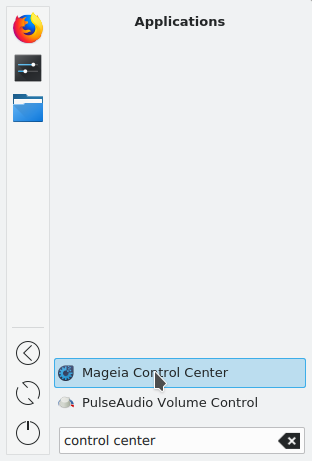
Then Choose Network Sharing:

Again Share Drives and Directories with Windows (SMB) System:

Now Confirm to Configure Samba Server:

Choose Standalone Server:

Set the Workgroup Names:
Possibly the Allowed Hosts (Leave it blank for Every):
Follow simply confirming the Banner Definition:
Again for the Log Settings:
Last, Confirm the Setup:

And then the Installation is Successfully achieved:

Contents