Accessing Shared Files
-
7. Looking up Server IP
Find the Server IP on Terminal.
su -c "/usr/sbin/ip a"
Find the Server IP often under eth0 on the inet Line:
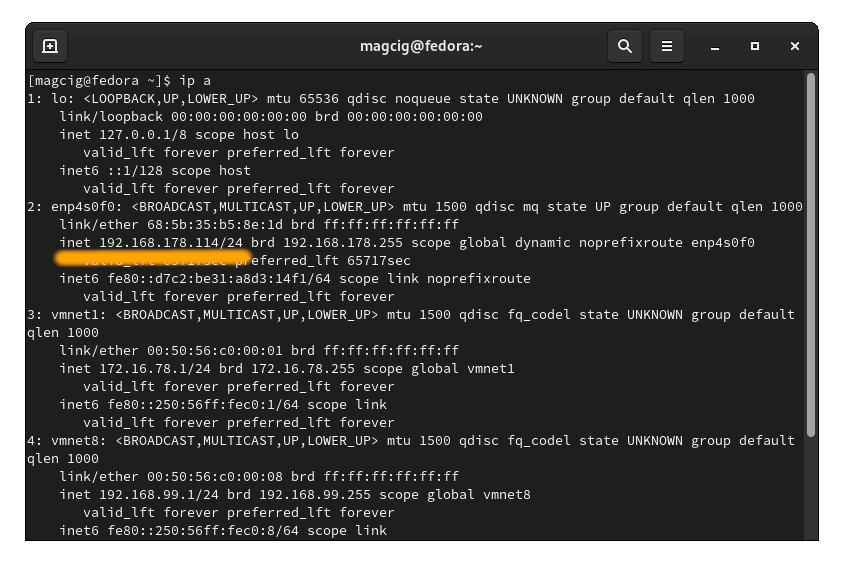
-
8. Browsing Shared Contents
On the Client Side Connect to Server on File Manager
On a GNOME 3/4x Client Choose “Other Locations” on the Bottom Left:
(For Other OSes Search for Docs/Apps on Google…)

And then your Server from the Networks Section:

Or else Choose “Connect to Server” and Enter the following URL:smb://[serverIP]/sharing
Just Replace the “[serverIP]” with your current one in the above Command.

And Happy File Sharing on Mageia! ;)

Contents