GNU/Linux Arch Installing Photoshop CS6 – Step by step Guide
Unlock the power of creativity with our step-by-step guide, showing you how to seamlessly Install Photoshop CS6 on Arch GNU/Linux desktop – Step by step Tutorial.
And Photoshop CS6 for Arch is a raster Graphics Editor developed and published by Adobe Inc for Windows and Mac.
Especially relevant: as Requisite for the Setup you must have the Photoshop CS6 Extended Installer Executable for Windows.
This Setup has been Successfully tested with several Wine Versions in the Range 4.x-7.x.
Wine (originally an acronym for “Wine Is Not an Emulator”) is a Compatibility Layer capable of Running Windows Apps on several POSIX-compliant OSes systems, such as Linux, Mac OSX, & BSD.
This Guide is valid for all the Arch Linux Based Distros like:
- Manjaro
- CachyOS
- EndeavourOS
- Garuda
- Bluestar
- BigLinux
- ArcoLinux
- Archcraft
- ArchBang
- Artix
- Archman
- BlackArch
- ArchLabs
Finally, this guide includes detailed instructions about to Making a Desktop Launcher for Photoshop on Arch.
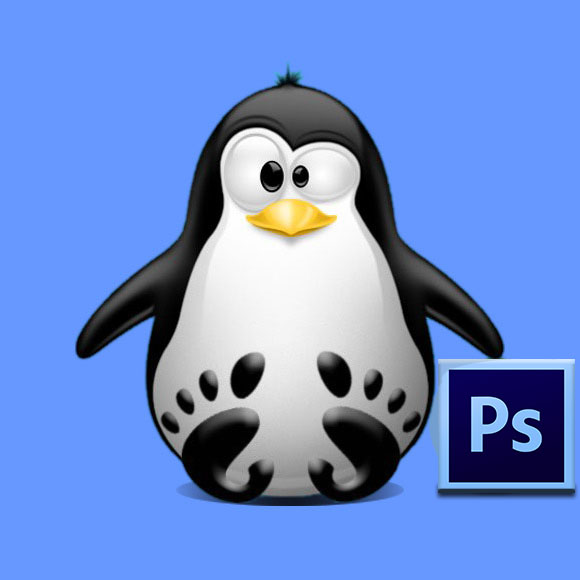
1. Launching Terminal
Open a Shell Terminal emulator window
(Press “Enter” to Execute Commands)In case first see: Terminal QuickStart Guide.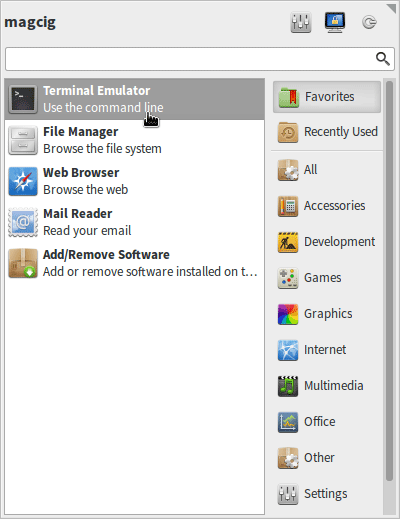
Contents