GNU/Linux Mint Fixing GRUB Guide
How to Reinstall/Fix GRUB 2 on GNU/Linux Mint 17.x/18.x/19.x/20.x/21.x/22.x LTS desktop – Step by step Tutorial.
And GNU GRUB for Linux Mint is a very powerful Boot Loader, which can load a wide variety of Free Operating Systems, as well as Proprietary OSes with Chain-loading.
And a Boot Loader is in charge of loading and transferring control to a Kernel OS Software (such as Linux or GNU Mach).
The Kernel, in turn, initializes the rest of the Operating System (e.g. a GNU system).
Finally, this Setup is Required to Fix an OS Boot after a not achieved Installation or sometimes a GNU+Linux/Windows Dual Boot System.
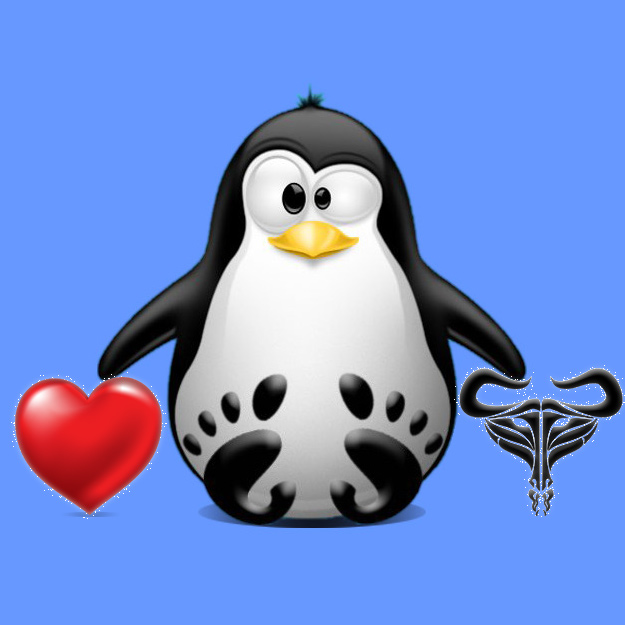
1. Launching Terminal
How to Quick Start with Command Line on Mint
First, Update the Apt Repo Sources with:
sudo apt update
Authenticate with the User Admin Pass.
If Got “User is Not in Sudoers file” then see: How to Enable sudo.
Contents