Installing
-
2. Installing Unzip
Now to Install Unzip
Simply play:sudo apt install unzip
-
3. Installing SDKMAN!
Now to Install SDKMAN! for Kali
Just run:curl -s "https://get.sdkman.io" | bash
And then again:
source "/home/`whoami`/.sdkman/bin/sdkman-init.sh"
Finally, you can Test your Setup running:
sdk
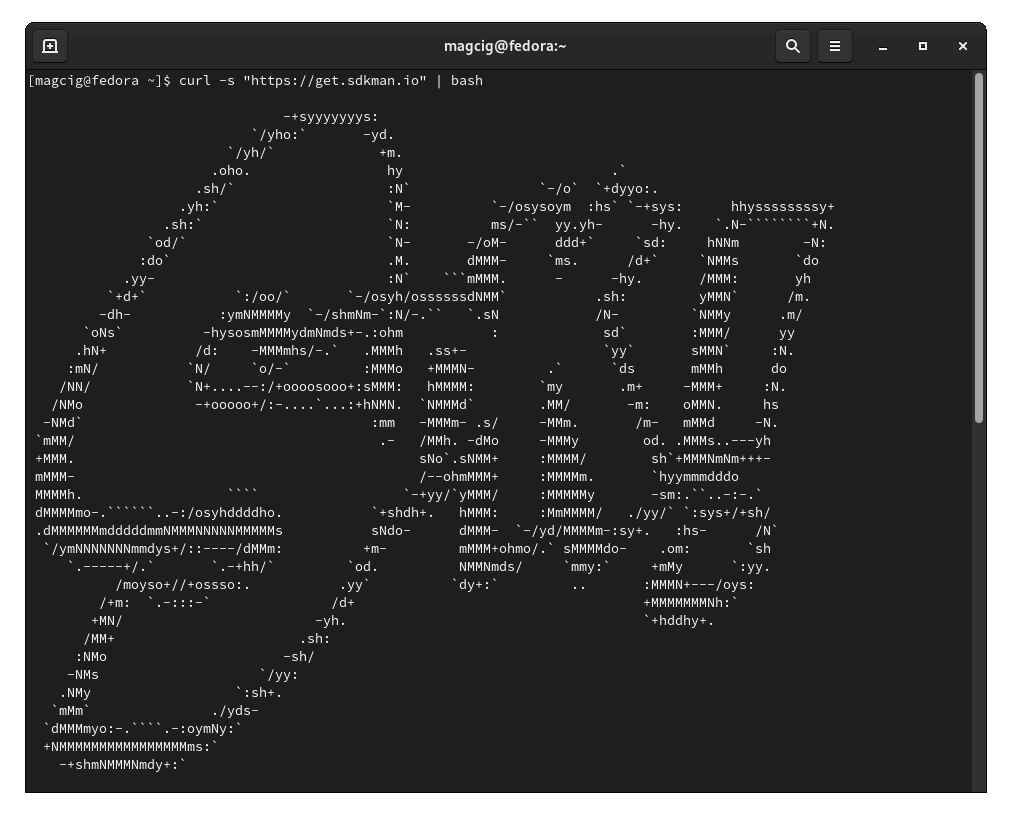
Contents