Adding Printer
-
2. Installing Printer Driver
How to Install Printer Driver on Robolinux GNU/Linux
-
3. Accessing Printers Manager
Then Launch Printers Manager Applet
Just searching for “printers”, here on Robolinux Cinnamon:
(On the other Spins find a similar Solution…)
-
4. Adding Printer
Finally, to Add Printer
First, choose Add Printer: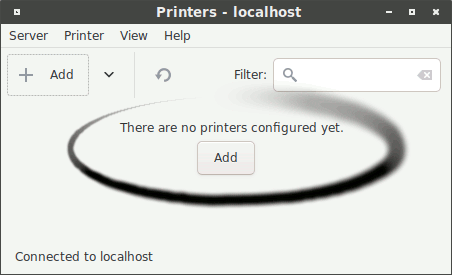
And then your USB connected and turned on Device should be automatically Discovered:
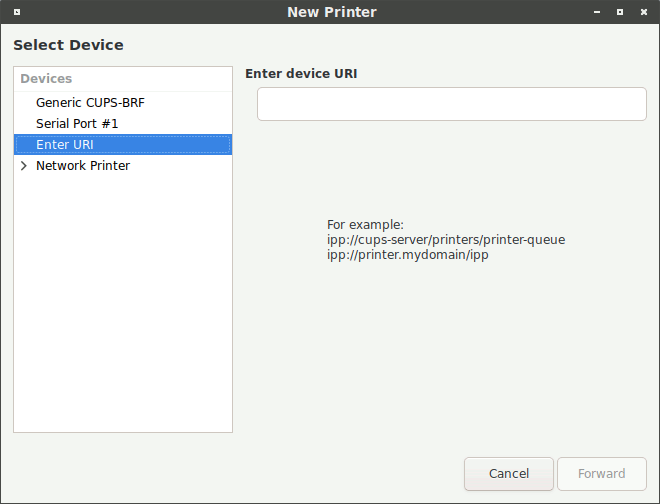
Otherwise you need to specify Network location.
Then Browse to “Install PPD File” Driver.
How to Find Printer PPD File Location on Robolinux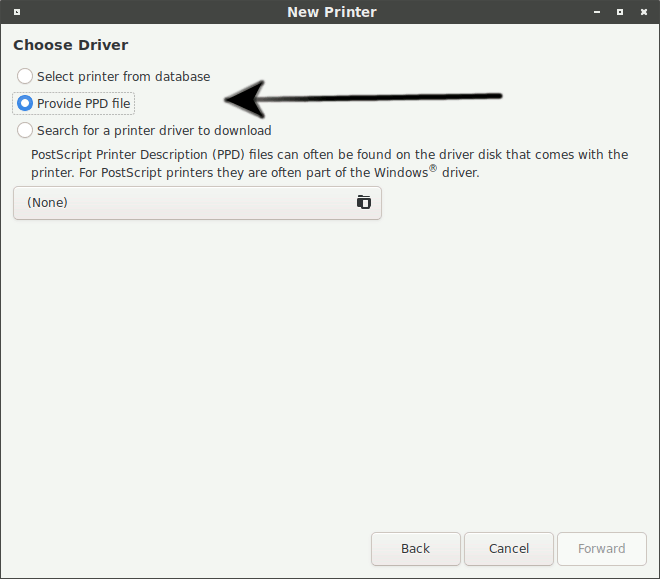
Or else try to Search it in the “Printers Database”.
Follow the Wizard and the Printer should be successfully Founded and Installed…
So Now I’m truly Happy if My Guide could Help you to Add Printer in Robolinux!
Contents