Setting Up Driver
-
4. Extracting Samsung ULD Driver
Then Extract Samsung ULD Driver Archive into /tmp Directory
Possibly Choose on Archive Manager: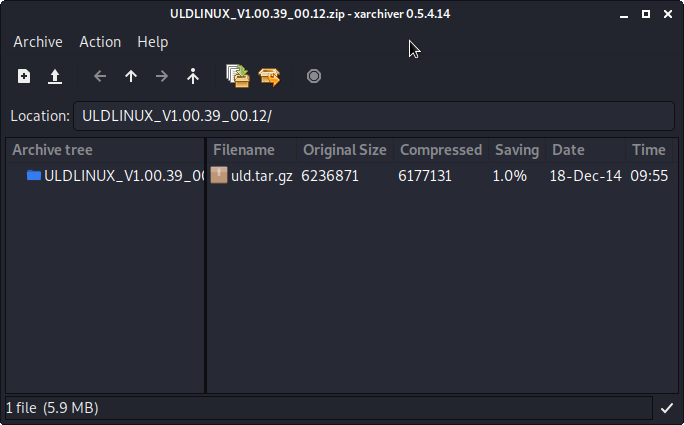
And Again for the Included Archive:
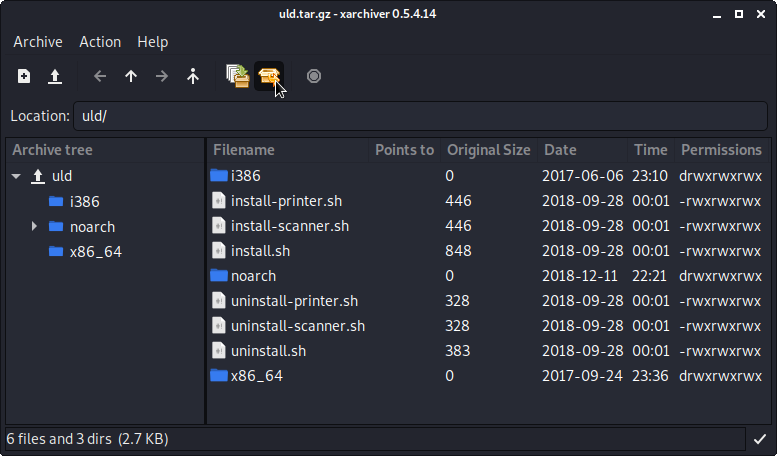
Or from Command Line:unzip -d /tmp/ ~/Downloads/uld*.tar.gz
(But if you are in Trouble to Find the Location on Terminal then See: How to Access Downloads Folder from Browser.)
And again:tar xvzf /tmp/uld*.tar.gz -C /tmp/
-
5. Installing Samsung Laser M2020/M2022/M2026 Driver
Then to Install Samsung Laser M2020/M2022/M2026 for Ubuntu
First, Access the Target:cd /tmp/uld*/uld
Possibly, to check the Package is there:
ls | grep printer
The grep Command refine the output List showing only the entries Matching the Keyword.
And then Give Execution Permissions:chmod +x install*.sh
And then Run the Installer with:
sudo ./install.sh
First, Type “q” and after “y” to Quit License Agreement and Accept it.
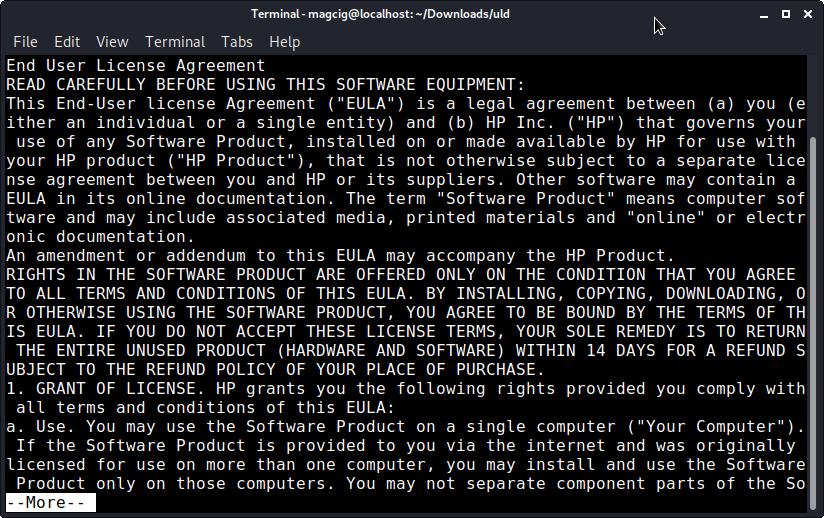
Then for a Network Printer try to Setup Automatically the Firewall with “y”.
And in a Few Times the Setup should be Done!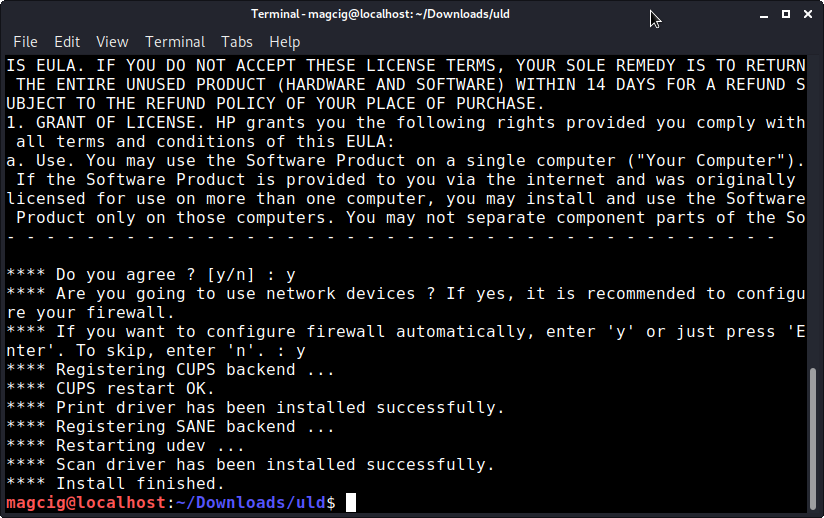
Contents