GNU/Linux EndeavourOS Install Epson Printer
How to Install Epson Printer in EndeavourOS GNU/Linux desktop – Step by step Tutorial.
First, follow instructions on How to Install Epson Printer Driver on EndeavourOS Linux desktops.
And then about How to Add Epson Printer in EndeavourOS desktop.
Finally, for the All-in-one models the Guide includes also instructions on How to Quick Start Epson Scanning on EndeavourOS.

-
1. Launching Terminal
Open a Terminal Shell emulator window
Ctrl+Alt+t on desktop
(Press “Enter” to Execute Commands)
Or Select the Launcher on the Bottom Bar:Or else Right-Click on desktop or File Manager > Open Terminal Here: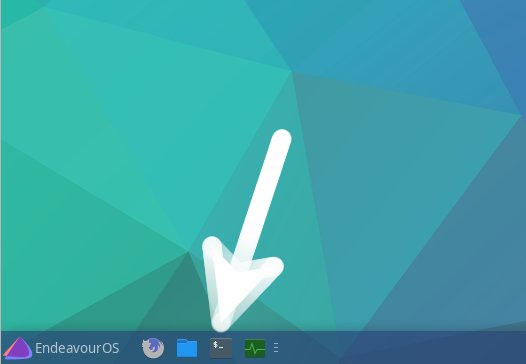
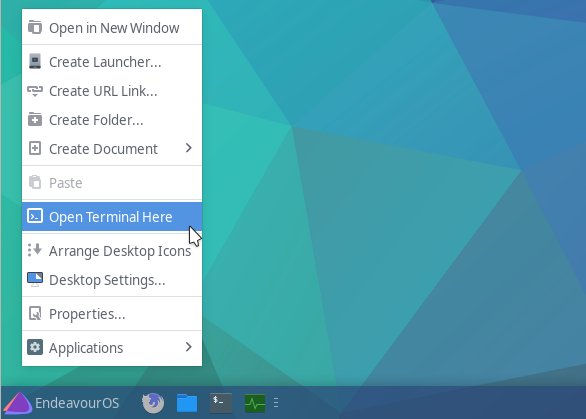
Contents