GNU/Linux Fedora 31 Installing digiKam – Step by step Guide
How to Install digiKam on Fedora 31 GNU/Linux desktop – Step by step Tutorial.
And digiKam for Fedora 31 is a Open Source advanced Digital Photo Management Application, which makes Importing and Organizing Photos a “snap”.
Moreover, with digiKam you can easily Importing Digital Media from Cameras, Android Phone, iPhone and other Mobile Devices.
The photos are organized in Albums which can be Sorted Chronologically, by Folder layout or by custom Collections.
Again the digiKam Features includes:
Setup your collections
Import photos, raw files, and videos
Organize your collections
Search in your collections
Browse, compare, and view items in your collections
Post-processing, editing, assembling, and transforming your photos
Share and publish photos
Finally, this guide includes detailed instructions on Getting Started with digiKam on Fedora.
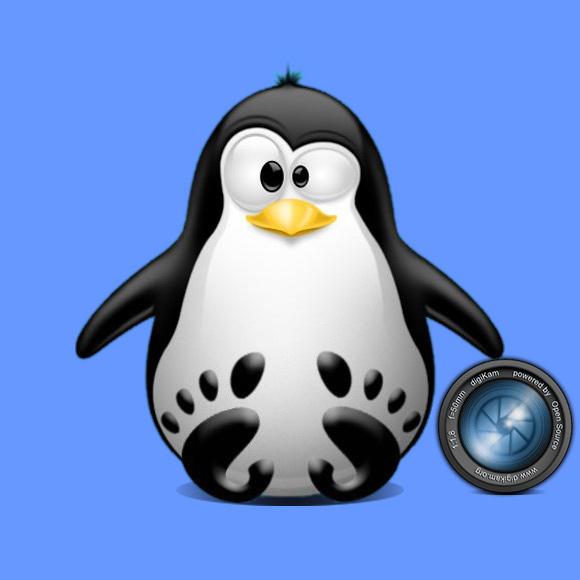
1. Terminal QuickStart
How to QuickStart with Command Line on Fedora
Contents