GNU/Linux Slackware Enabling SlackOnly Repo
How to Add SlackOnly Slackware 14.1+ GNU/Linux Repository – Step by step Tutorial.
And Slackpkg+ for Slackware is a third party Software Repository for Slackware Linux that provides binary packages built from SlackBuilds.org build scripts.
The goal is to enable users to install any Package from SlackBuilds.org using pre-compiled Binary Packages.
Especially relevant: SlackOnly assumes that its users are running a Full Installation of Slackware Linux prior to use.
Finally, to complete the Slackware Repos follow the included instructions to Setup also the Alien Bob Repo.

1. Launching Terminal
First, Open a Shell Terminal emulator window
(Press “Enter” to Execute Commands)Just start Typing “konsole” on desktop.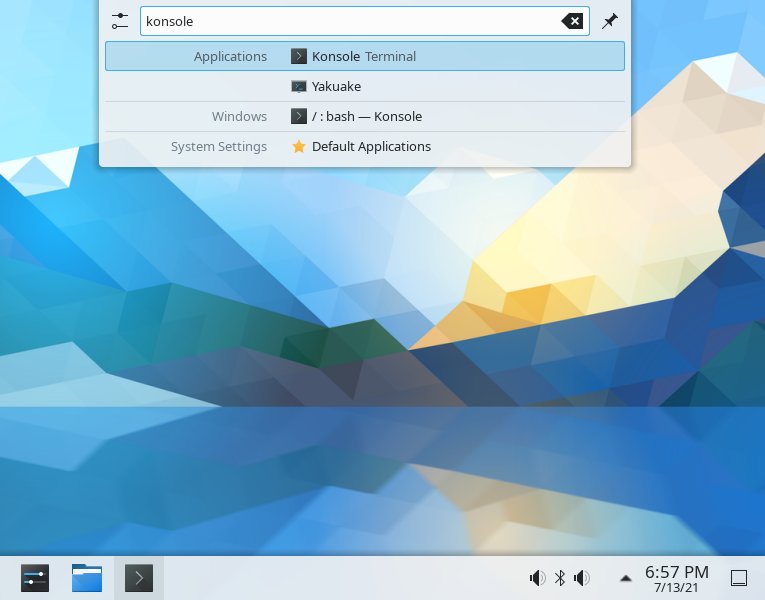
Contents