GNU/Linux Slackware Installing Python 3 PIP Guide
How to Install Python 3.x PIP Package Manager on Slackware 14.1+ GNU/Linux desktop – Step by step Tutorial.
And the Python 3 PIP for Ubuntu 20.04 is the Python Package Manager used to Install and Manage Software Packages written in Python.
Especially Relevant: to Work with Python for Science, Engineering and Data Analisys is Now Preferred instead to Install PIP with Anaconda Python!
Finally, this Setup is based on the SlackOnly Repository that after will enable you to Install All the SlackBuilds Easily.
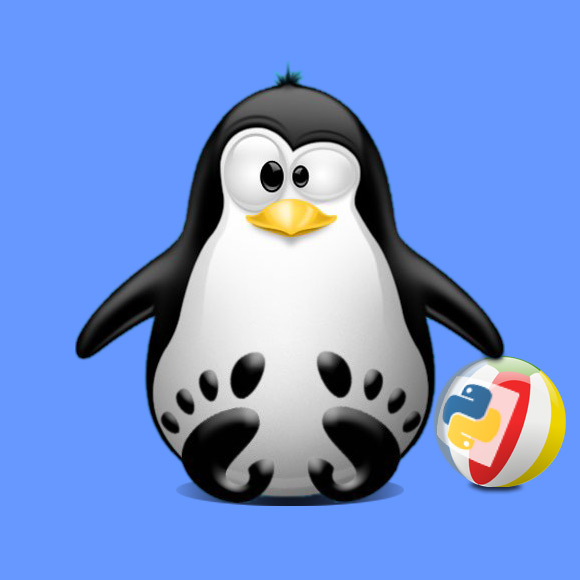
1. Launching Terminal
Open a Command Line Session
(Press “Enter” to Execute Commands)
Contents