Installing
-
2. Installing Slackpkg+
Then to Install Slackpkg+ on Slackware
Follow the included instructions to Add Alien Bob & SlackOnly Repos.
-
3. Installing Flatpak
Now to Install Flatpak Package
Simply play:sudo su
slackpkg install flatpak bubblewrap ostree appstream-glib json-glib libseccomp xdg-desktop-portal-gtk gpgme openssl-1.1 openssl-solibs-1.1
And confirm on Terminal for the Setup with:
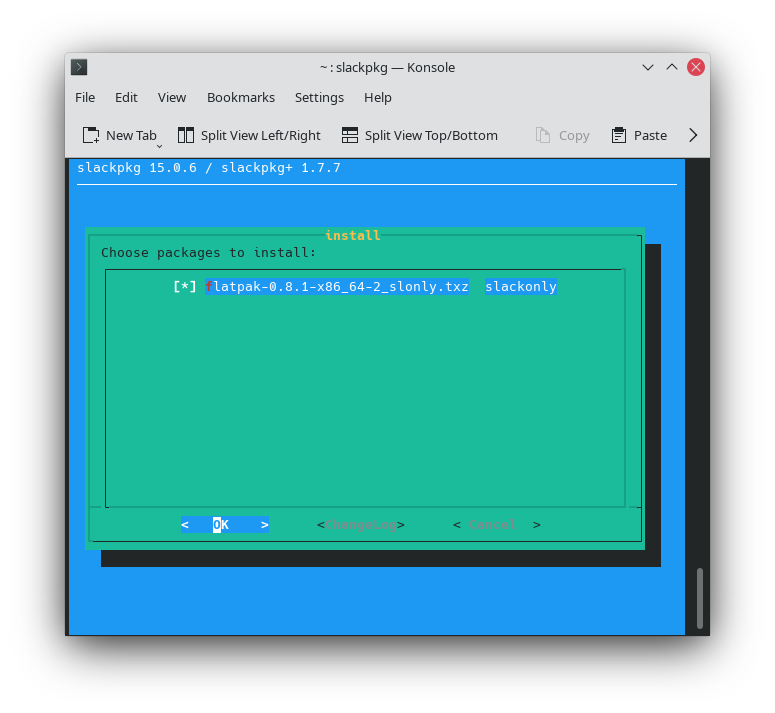
-
4. Fixing Libraries
Finally, to Fix Libraries Issue
This cause the available Flatpak make use of some outdated Libraries.
Run one by one:ln -s /usr/lib64/libicudata.so.68 /usr/lib64/libicudata.so.56
ln -s /usr/lib64/libicui18n.so.68 /usr/lib64/libicui18n.so.56
ln -s /usr/lib64/libicuuc.so.68 /usr/lib64/libicuuc.so.56
ln -s /usr/lib64/libnettle.so.8 /usr/lib64/libnettle.so.6
ln -s /usr/lib64/libcrypto.so.1.1 /usr/lib64/libcrypto.so.1
ln -s /usr/lib64/libgpgme.so.11 /usr/lib64/libgpgme-pthread.so.11
So Now I’m truly Happy if My Guide could Help you to Install Flatpak on Slackware Current!
Contents