GNU/Linux Trisquel Installing Brother Scanner – Step by step Guide
How to Install Brother Scanner Driver and Get Started Scanning on GNU/Linux Trisquel desktops.
And the Brother Scanners are working nicely with the Simple Scan GNU/Linux Software.
Especially relevant: the Guide include the detailed instructions about How to Install Brother Scanner Driver on Trisquel Linux desktops.
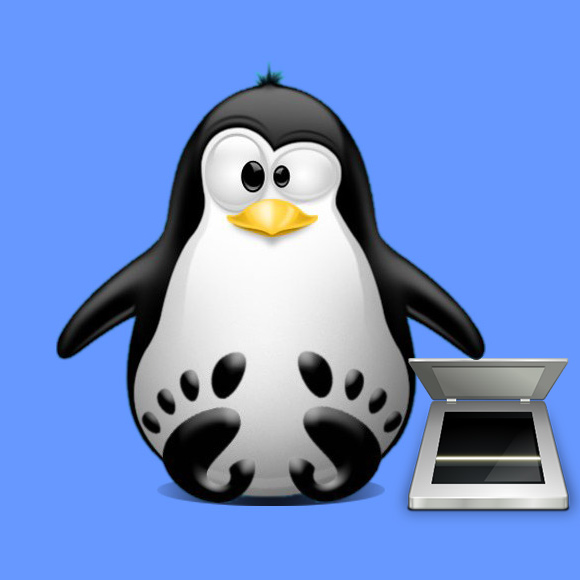
1. Launching Terminal
Launch Terminal Shell emulator
(Press “Enter” to Execute Commands)Ctrl+Alt+t on desktop.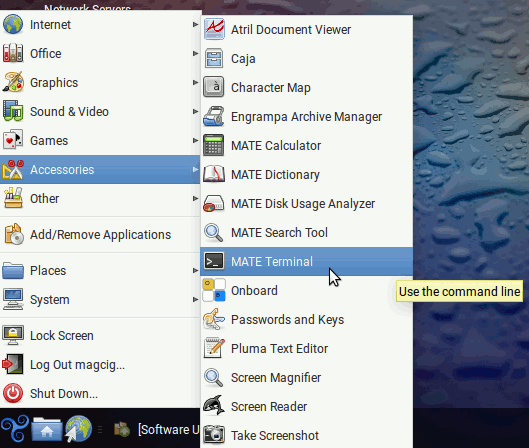
Contents