GNU/Linux Fedora Installing Brother Scanner – Step by step Guide
How to Install Brother Scanner Driver and Get Started Scanning on Fedora GNU/Linux desktops – Step by step Tutorials.
And the Brother Scanners are working nicely with the Simple Scan GNU/Linux Software.
Especially relevant: the Guide include the detailed instructions about How to Install Brother Scanner Driver on Fedora Linux desktops.
Finally, this Guide is Valid also for All the others Fedora Based Distros like:
- Nobara
- Qubes OS
- Ultramarine
- risiOS
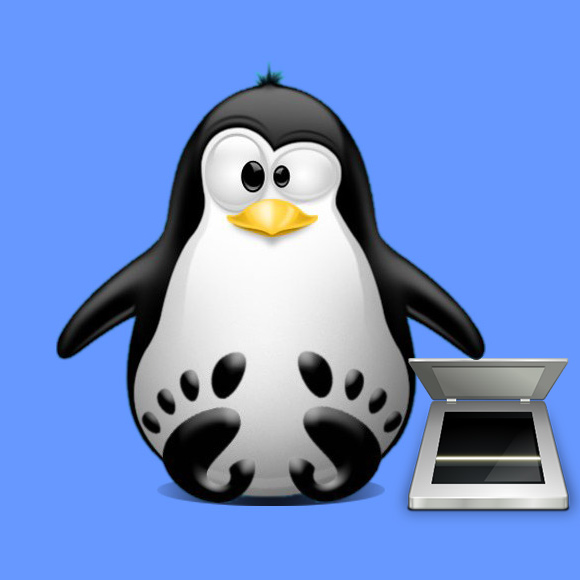
1. Launching Terminal
Open a Shell Session
(Press “Enter” to Execute Commands)In case first see: Terminal Quick Start Guide.
2. Installing Brother Scanner Driver
How to Install Brother Printers and Scanner Drivers for Fedora
Contents