GNU/Linux Solus Installing Brother Scanner – Step by step Guide
[ad_slider autoplay=”true” interval=”8″ count=”5″]How to Install Brother Scanner Driver and Get Started Scanning on GNU/Linux Solus desktops.
And the Brother Scanners are working nicely with the Simple Scan GNU/Linux Software.
Especially relevant: the Guide include the detailed instructions about How to Install Brother Scanner Driver on Solus Linux desktops.
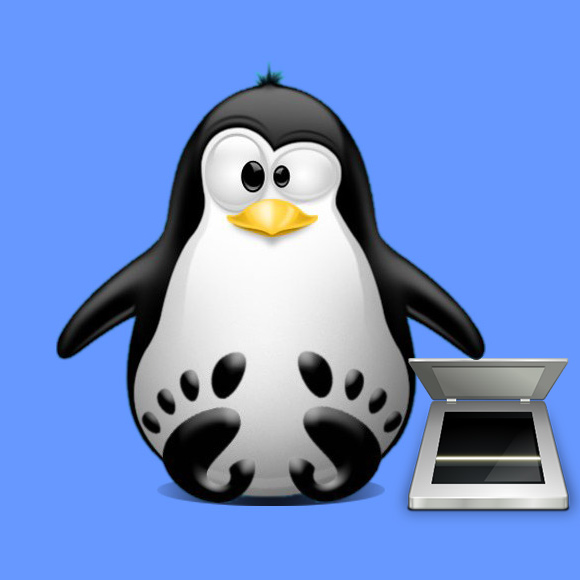
1. Launching Terminal
Open Terminal Window
On Budgie/Gnome Hit Cmd/Win and Search for ‘term’
(Press “Enter” to Execute Commands)And Update Repository: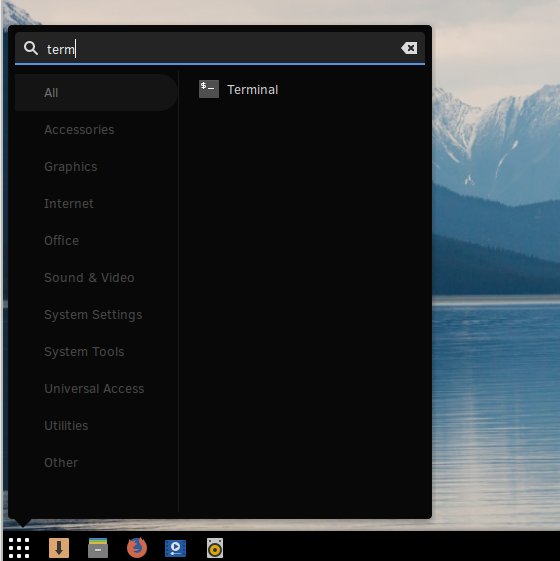
sudo eopkg up
Contents