Getting Started
[ad_slider autoplay=”true” interval=”8″ count=”5″]
-
2. Installing Brother Scanner Driver
How to Install Brother Printers and Scanner Drivers for Solus Linux
Brother Printers Solus Setup Guide[ad_slider autoplay=”true” interval=”8″ count=”5″] -
3. Brother Scanning Get Started
Then to Get Started Brother Scanning
First, Check if Simple Scan is Installed with:which simple-scan
Possibly to Install it, play:
sudo eopkg install simple-scan
Turn On & Connect Printer/Scanner.
Finally, Launch Simple Scan to Start Scanning:
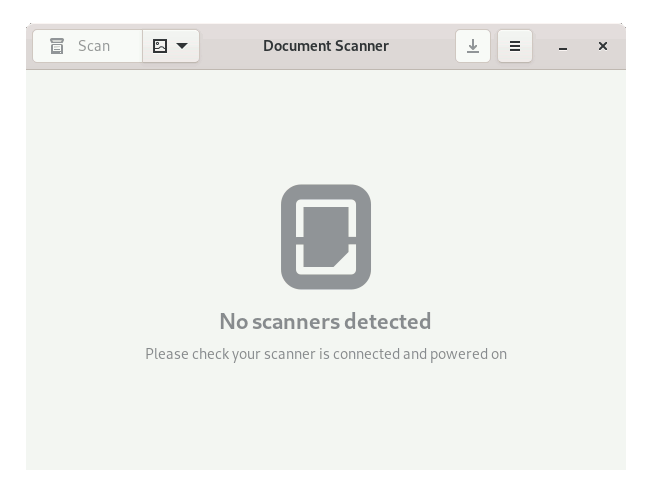
Contents