GNU/Linux Debian Wayland desktop Swapping Mouse Primary Button Guide
How to Swap Mouse Primary Button Mapping on Debian Wayland GNOME desktop GNU/Linux – Step by step Tutorial.
And for the Mouse Primary Button Mapping for Debian GNOME Wayland desktop you can use gsettings or else when the Devices Mapping is accessible then best the xinput Utility.
Finally, this Setup is valid for all the Debian-based Distros like:
- Kali
- MX Linux
- Deepin
- Parrot
- antiX
- SparkyLinux
- Q4OS
- Netrunner
- Voyager
- MakuluLinux
- Elive
- LMDE
- Devuan (You may just need to Discover what’s the Parent Release)
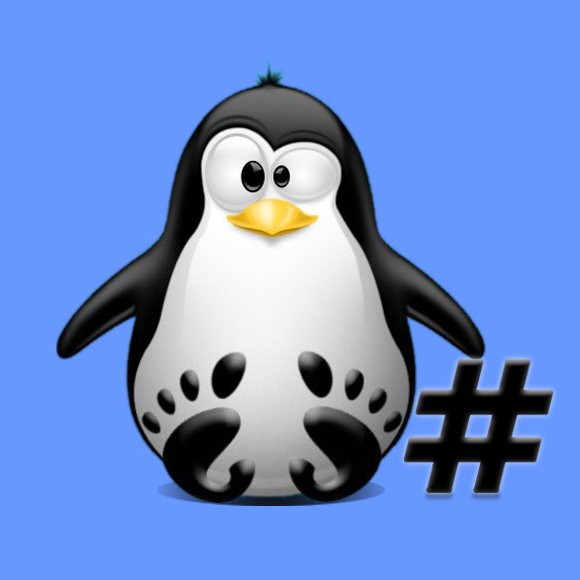
1. Terminal QuickStart
How to QuickStart with Command Line on Debian
Contents