GNU/Linux Fedora 34 Change Button Mapping Guide
How to Remap Mouse Buttons on Command Line on Fedora 34 GNU/Linux – Step by step Tutorial.
And to Switch Mouse Buttons on Fedora 34 we make use of the xinput Utility.
Again xinput is able to list available input Devices, query information about a Device and change input Device settings.
Finally, it make use of the Xinput Standard, originally built by Microsoft for collecting Input from Devices such as a Mouse, Keyboard, Joystick, or Game Controller.
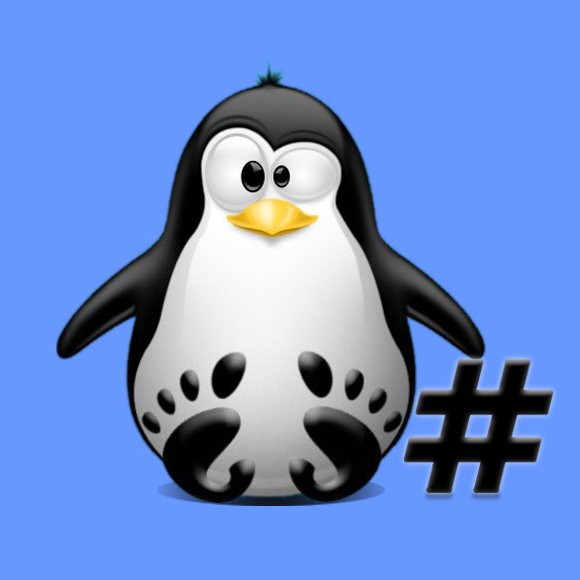
1. Launching Terminal
How to QuickStart with Command Line on Fedora GNU/Linux
Contents