Installing
-
2. Downloading Telegram
Download Telegram Messenger App for Linux
-
3. Extracting Telegram
Double-Click/Right-Click on Elementary OSive and Extract into /tmp.
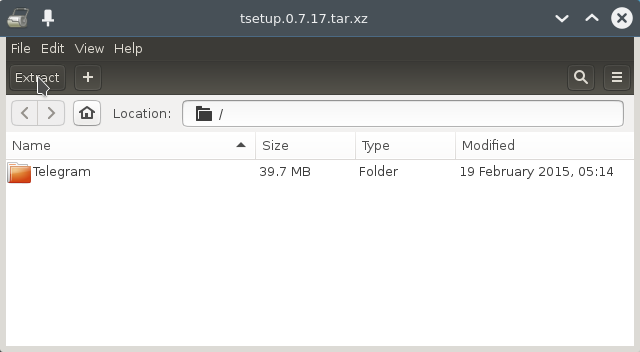
Or from Shell:tar xvf ~/Downloads/tsetup*.tar.xz -C /tmp/
But if you are in Trouble to Find it out then See: How to Access Downloads Folder from Browser.
-
4. Installing Telegram
To Install Telegram Messenger
Set the SuperUser as owner with:
(This for a System-wide Setup with Admin Privileges, for a Local one simply Store and Run it from within your User’s Home Folder)sudo chown -R root:root /tmp/Telegram*
If Got “User is Not in Sudoers file” then see: How to Enable sudo
Then Switch the Telegram contents:sudo mv /tmp/Telegram* /opt/
To insert Telegram into the System Path:
sudo ln -s /opt/Telegram/Telegram /usr/local/bin/Telegram
Contents