Downloading GCC
-
3. Downloading GCC 11.2
Download GCC 11.2 Source Code for GNU/Linux
Navigate to the 11.2.x Folder to Grab the Package.
-
4. Extracting GCC 11.2
Then to Extract GCC 11.2 Archive
If it does Not Open automatically then Double-Click/Right-Click to Open with Archive Manager: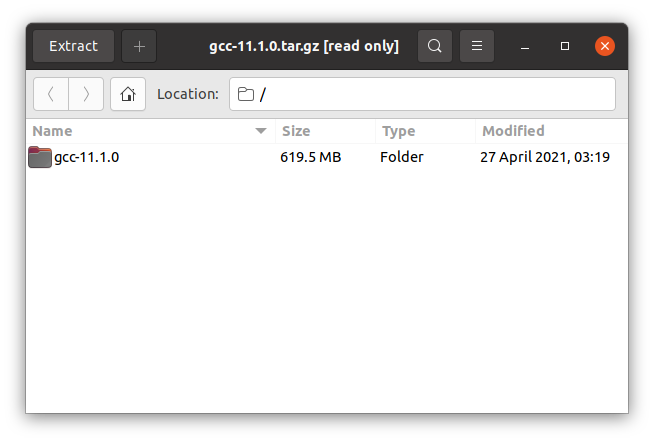
Or from Command Line:tar xvzf ~/Downloads/gcc-11.*.tar.gz
But if you are in Trouble to Find the Location on Terminal then See: How to Access Downloads Folder from Browser.
Finally, if you are in Trouble to Find Out it on Terminal See: How to Access Downloads Folder from Browser.
Contents