GNU/Linux Pop!_OS Installing GCC 11.2 from Source – Step by step Guide
How to Install GNU Compiler Collection 11.2.x from Source on Pop!_OS GNU/Linux desktop – Step by step Tutorial.
And the GCC 11.2 for Pop!_OS Linux is a Compilers Collection currently supporting C, C++, Objective-C, Objective-C++, Fortran, Ada, D, Go, and BRIG (HSAIL) Languages.
Finally, GCC 11.2 includes several New Features, Changes, and Fixes that you can consult on the GNU GCC Documentation.
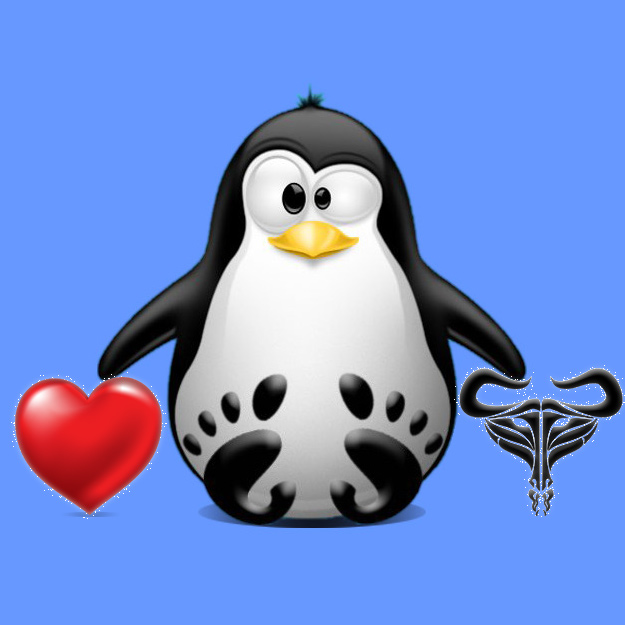
1. Launching Terminal
Open a Terminal Shell emulator window
Hit Win/Cmd to Show Bar.
(Press “Enter” to Execute Commands)Or Right-Click on desktop or Folder and Choose “Open in Terminal”: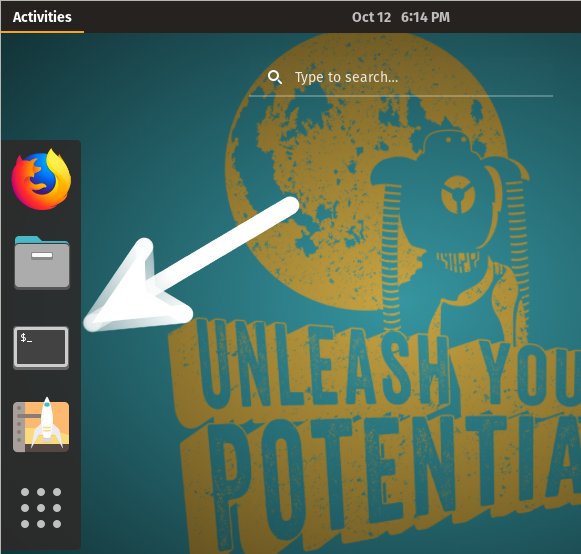 And Update Pop!_OS Apt Repository:
And Update Pop!_OS Apt Repository: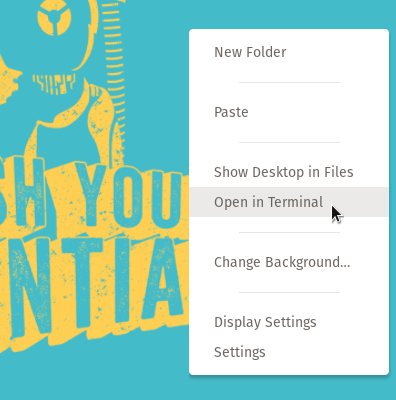
sudo apt update
Authenticate with the User Admin Pass.
If Got “User is Not in Sudoers file” then see: How to Enable sudo.2. Querying System GCC
First, find out what the actual System GCC
Play:which gcc
Take Note of the PATH to use after installation for switching the System GCC.
Possibly to Check the current GCC version issue:gcc -v
Contents