GNU/Linux SUSE Installing MongoDB Repository
This Guide shows you How to Install MongoDB Repository on SUSE GNU/Linux Based OSes.
And MongoDB (from “humongous”) is an Open-Source Document Database written in C++, and the leading NoSQL database.
Finally, these instructions are Valid also for:
- openSUSE
- SLED
- SLES
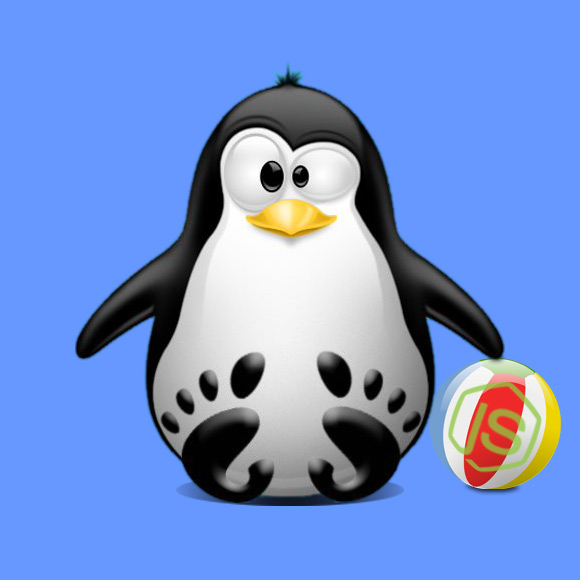
1. Terminal QuickStart
How to QuickStart with Command Line on openSUSE:
2. Importing GPG Key
First, Import GPG Key
With:sudo rpm --import https://www.mongodb.org/static/pgp/server-5.0.asc
3. Setting Up MongoDB Repo
Then to Setup MongoDB Repo
Follow the below instructions-
For SLES/SLED 15.x and openSUSE 42/15.x/Tumbleweed:
sudo zypper addrepo --gpgcheck "https://repo.mongodb.org/zypper/suse/15/mongodb-org/5.0/x86_64/" mongodb
-
For SLES/SLED 12.x:
sudo zypper addrepo --gpgcheck "https://repo.mongodb.org/zypper/suse/12/mongodb-org/5.0/x86_64/" mongodb
-
4. Installing MongoDB
How to Install MongoDB in SUSE