Installing
-
2. Downloading VNC Connect Server
Download VNC Connect Server for Debian like OSes
-
3. Installing VNC Connect Server
Then Install RealVNC for Linux
First, Checking/Installing GDebi Package Installer
Because GDebi Manage All the Eventual needed Setup Dependencies:which gdebi
If Not there then:
sudo apt install gdebi-core gdebi
Next Right-Click > Open with GDebi
Then follow the Installation Wizard…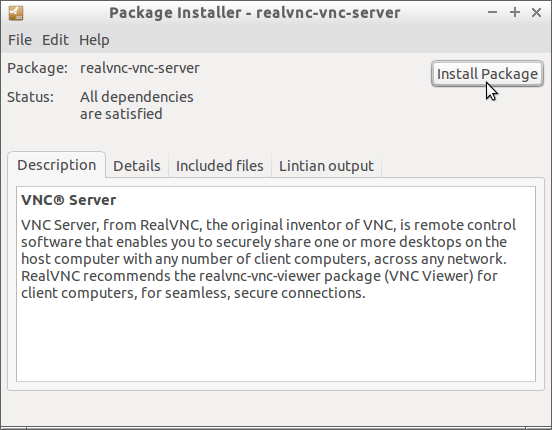
Or from Shell:sudo gdebi ~/Downloads/VNC*.deb
But if you are in Trouble to Find the Location on Terminal then See: How to Access Downloads Folder from Browser.
Contents