GNU/Linux Ubuntu 18.04 Installing HWE Kernel – Step by step Guide
How to Install HWE Kernel on Ubuntu 18.04.x Bionic LTS Amd64 GNU/Linux desktop/server.
What is the HWE Stack? It is a rolling Kernel that includes support for some of the Latest Hardware.
The HWE (Hardware Enablement) Stack provides new kernels.
It allows users to benefit from improved hardware support.
With the HWE Stack, users get access to bug fixes and performance boosts.
This is essential for those with the latest hardware models.
It ensures a stable and efficient experience for various tasks.
Regular updates help maintain compatibility with new technology.
This approach keeps Ubuntu competitive and user-friendly.
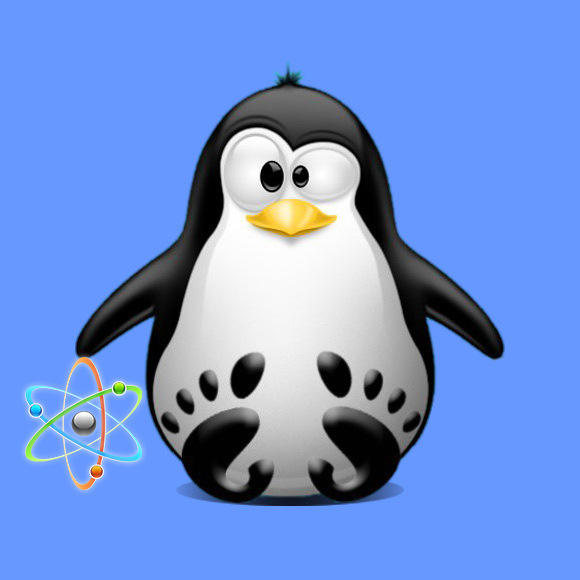
1. Terminal Getting-Started
How to Quick Start with Command Line on Ubuntu:
First, Update the Apt Repo Sources with:
sudo apt update
Authenticate with the User Admin Pass.
If Got “User is Not in Sudoers file” then see: How to Enable sudo.
Contents