GNU/Linux Pop!_OS 20.04 Installing OEM Kernel – Step by step Guide
How to Install OEM Kernel on Pop!_OS 20.04.x Amd64 GNU/Linux desktop – Step by step Tutorial.
What is the OEM Stack? Is a rolling Kernel similar to the HWE that include better support for some of the Latest Hardware.
Moreover, the OEM Kernel includes new Features and Fixes:
- Additional device drivers, e.g. i915 drivers to support new Intel graphics, iwlwifi to support new wireless cards or new Realtek card reader.
- New features, e.g. to support Thunderbolt security level or power saving for an existing device driver.
- Bug fixes. In many cases, fixes come from upstream, and so they will not only be applied to OEM kernel but also to stock Pop!_OS kernel through the Kernel SRU (stable release update) process.
- Temporary workarounds. For critical issues where a fix does not yet exist at upstream, either the issue is newly found or the proposed fix has not been accepted by upstream, a workaround will be used to fix the issue temporarily, and will be replaced by a proper fix later, which is usually a fix that has been sanctioned by upstream.
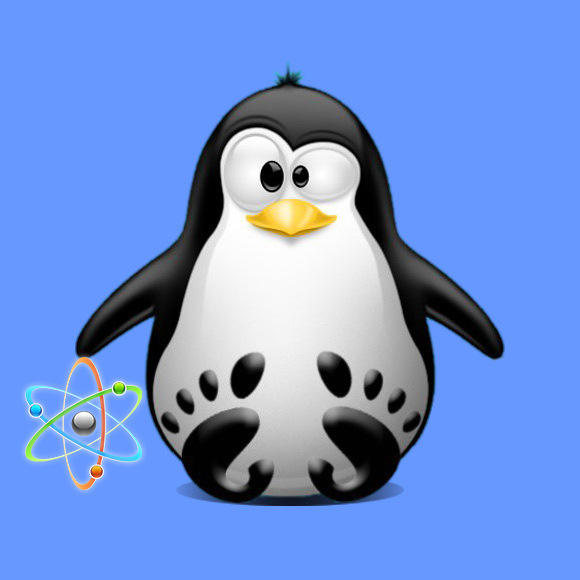
1. Terminal Getting-Started
How to QuickStart with Command Line on Pop!_OS:
First, Update the Apt Repo Sources with:
sudo apt update
Authenticate with the User Admin Pass.
If Got “User is Not in Sudoers file” then see: How to Enable sudo.
Contents