GNU/Linux MX Building Kernel 5.15 from Source Code Guide
How to Build and Install Kernel 5.15 from Source Code on MX GNU/Linux desktop – Step by step Tutorial.
Especially relevant: this MX Linux Kernel 5.15 Setup make use of the latest Source Code.
Again this tutorial make it the Easy Way and so is intended especially for Beginners.
Possibly, a very good Alternative is represented by the ready-made XanMod and Liquorix Kernel Setup.
Important to know how this Setup does Not change your existing System and so in any case you will be able to startup with the current Kernel from the GRUB Splash Screen.
For further advanced Kernel Configuration instructions you may see the Linux Kernel Documentation.
Finally, for a Non Bootable System before see: How to chroot on MX GNU/Linux Tutorial.
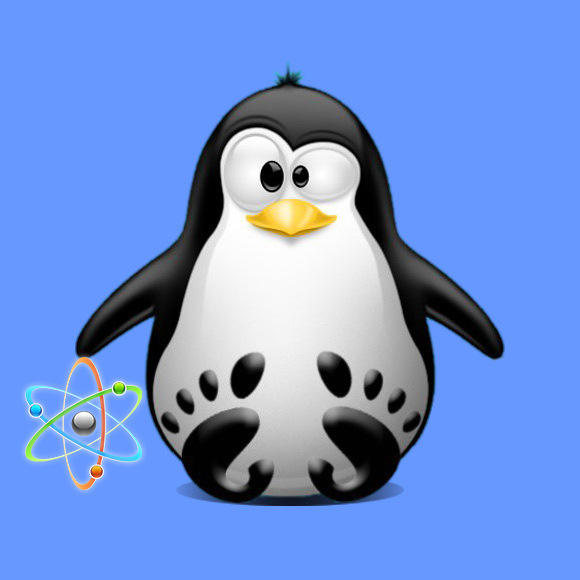
1. Installing Dependencies
Open a Terminal Shell emulator window
(Press “Enter” to Execute Commands)First, possibly Upgrade your Kali System with:
sudo apt update && sudo apt upgrade
And when a New Kernel is installed, to Reboot run:sudo reboot
Then play:sudo apt install build-essential libncurses5-dev fakeroot xz-utils libelf-dev bison flex dwarves
Authenticate with the User Admin Pass.
If Got “User is Not in Sudoers file” then see: How to Enable sudo.How to Quick Start with Command Line on MX GNU/Linux
2. Making Target Directory
Now make the Target Folder
With:mkdir ~/kernel
Contents