Getting Started
-
2. Installing Scanner Driver
How to Install Scanner Driver on EndeavourOS Linux
Inside the Printer Driver Installation you Find Instructions also for Scanner Setup!
-
3. Installing Simple Scan
Check if Simple Scan is Installed
With:which simple-scan
Possibly to Install it run:
sudo pacman -Syu simple-scan
-
Finally, Launch Simple Scan to Start Scanning
Use the desktop Launcher, in the latest release as Document Scanner: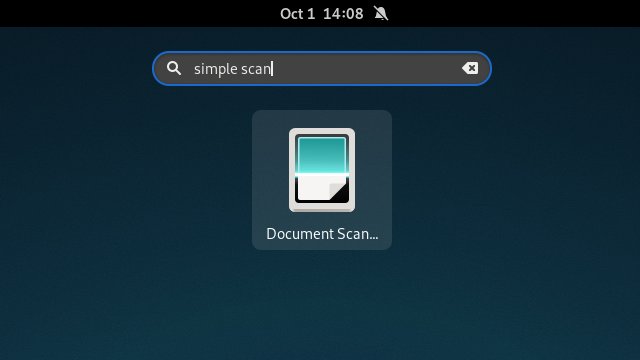
Or from Command Line:simple-scan
In case, Turn On & Connect Printer/Scanner.

Contents