GNU/Linux RHEL Adding PostgreSQL Repository
How to Add PostgreSQL.x Repository for Red Hat Enterprise based GNU/Linux Based Systems.
And the RHEL PostgreSQL Repository at this time is Valid for EL 6+.
So this Guide is valid for all the RHEL Based Distros like:
- CentOS
- Oracle Enterprise Linux
- Red Hat Enterprise Linux
- Rocky Linux
- AlmaLinux
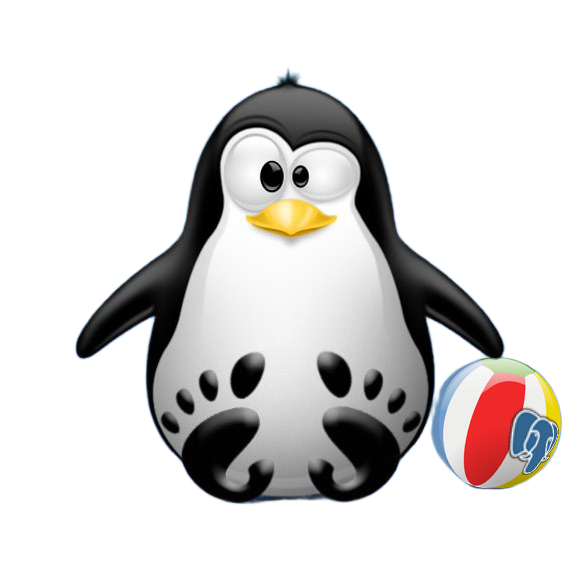
1. Accessing Shell
Open a Shell Session
(Press “Enter” to Execute Commands)In case first see: Terminal Quick Start Guide.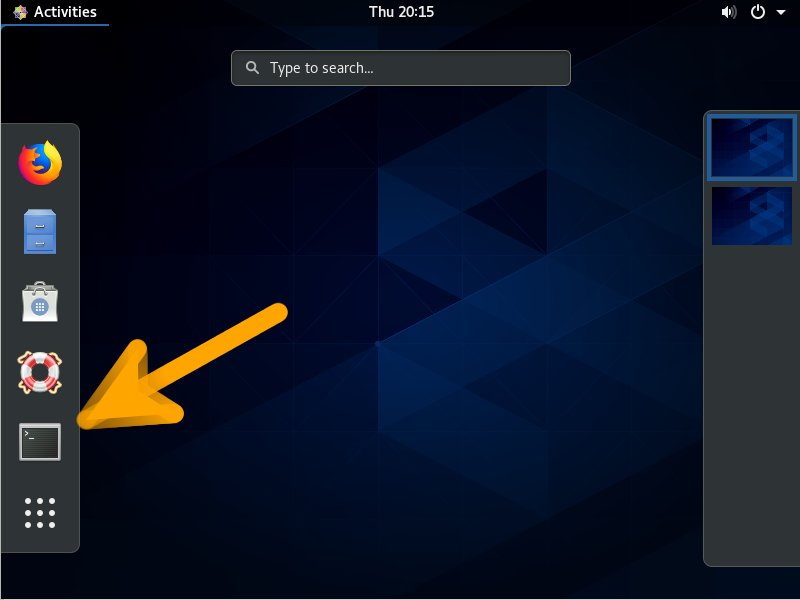
2. Downloading PostgreSQL Repo
Download PostgreSQL Enterprise Linux Repository
Choose the EL Version and then Grab the Latest Available Release.
Possibly, on Firefox Prompt Choose “Save File”:
3. Installing PostgreSQL Repo
Then to Install PostgreSQL Enterprise Linux Repo
Simply play:sudo dnf install ~/Downloads/pgdg-redhat*.rpm
Or:sudo yum install ~/Downloads/pgdg-redhat*.rpm
Authenticate with the User Admin Pass.
If Got “User is Not in Sudoers file” then see: How to Enable sudo.
But if you are in Trouble to Find the Location on Terminal then See: How to Access Downloads Folder from Browser.
Contents