GNU/Linux Fedora 35 Installing Adobe Reader – Step by step Guide
The Tutorial Guide shows you Step-by-Step How to Install Adobe Acrobat Reader on Fedora 35 GNU/Linux desktop – Step by step Tutorial.
And Free Adobe Reader for Fedora 35 is the trusted Standard for reliably Viewing, Printing, Signing, and Commenting on PDF Documents.
Finally, if you prefer a More Recent Release then See instead: How to Install the Latest Adobe Acrobat Reader DC for Windows on Fedora Guide.

-
1. Launching Terminal
Open a Terminal Window
(Press “Enter” to Execute Commands).In case first see: Terminal Quick Start Guide.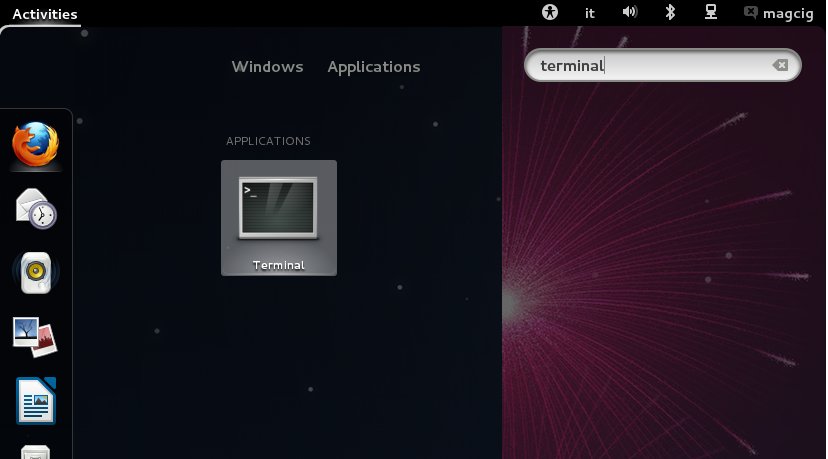
Contents