GNU/Linux KDE Neon Installing GDevelop – Step by step Guide
How to Download and Install GDevelop on KDE Neon GNU/Linux desktop – Step by step Tutorial.
And GDevelop for Linux KDE Neon is an Open-Source Game making Software designed to be used by everyone.
Moreover, it’s Free, Fast, and so Easy to use that you’ll never look at Games the same way.
Any kind of 2D Games can be created with it and No Programming Skills are required to get started.
Finally, this guide includes detailed instructions on Getting Started with GDevelop on KDE Neon.

1. Launching Shell Emulator
Open a Shell Terminal emulator window
Just start Typing “konsole” on desktop.
(Press “Enter” to Execute Commands)And Update Apt Repository: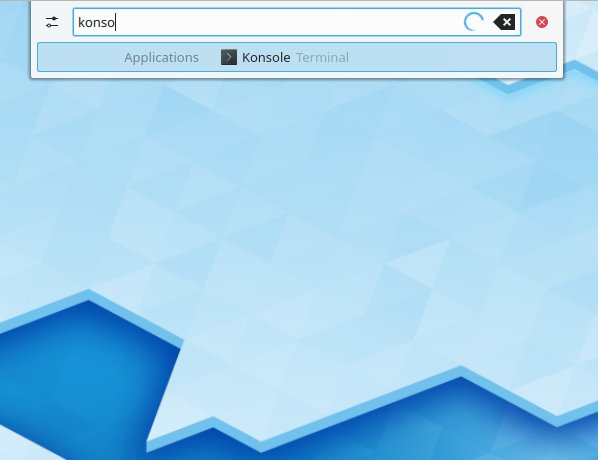
sudo apt update
Authenticate with the User Admin Pass.
If Got “User is Not in Sudoers file” then see: How to Enable sudo.2. Installing AppImageLauncher
(Optional and Not recommended on Wayland) Then to Set up AppImageLauncher on KDE Neon
Otherwise you can simply Grab & Run the GDevelop AppImage…
Contents