Fixing System
-
2. Installing Requirement
Then to Install Required Software
Run:sudo apt install ethtool
Bionic
Authenticate with the User Admin Pass.
If Got “User is Not in Sudoers file” then see: How to Enable sudo. -
3. Looking up Interface ID
Find out Network Device ID
Simply play:ifconfig -a
And in the output you should recognize your Interface Identifier:
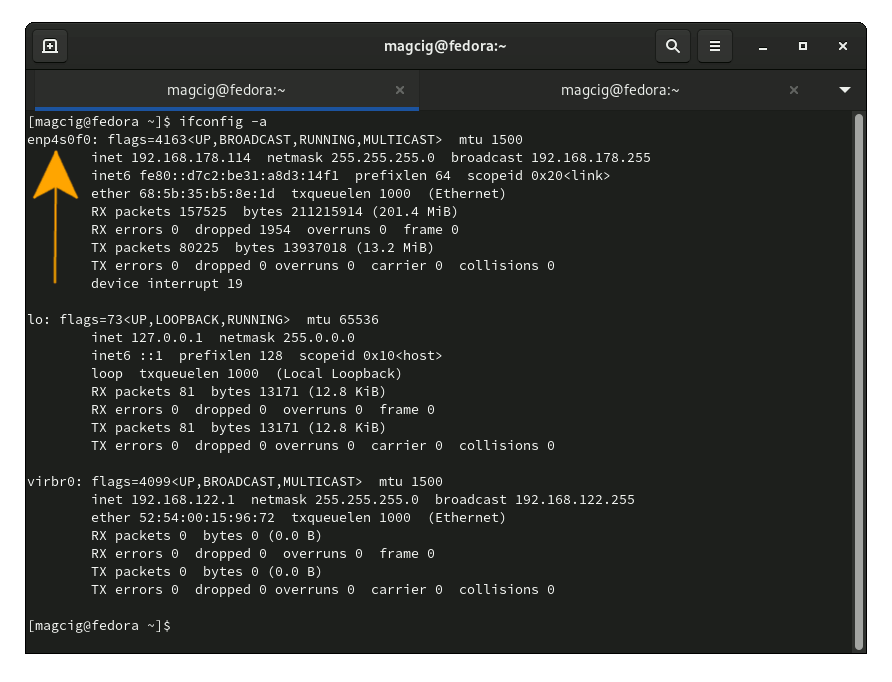
-
4. Fixing Network
Now to Fix Network Interface
Run:sudo ethtool -s [DEVICEID] speed 1000 duplex full autoneg on
So for instance:
sudo ethtool -s enp4s0f0 speed 1000 duplex full autoneg on
Auto-Negotiation is a mechanism by which a device automatically chooses the best performing transmission mode based on its counterparts’ characteristics.
And the full-duplex mode enable to send and receive packets simultaneously.
Thanks to: phoenixnap.com
Contents