Finding Target
-
3. Looking Up Partitions
Then to Find the Volume to Fix
Use the sfdisk Software like:sudo sfdisk -l
Then in output Look for the Linux filesystem, root or LVM Partitions.
You should Recognize each also watching to the Size: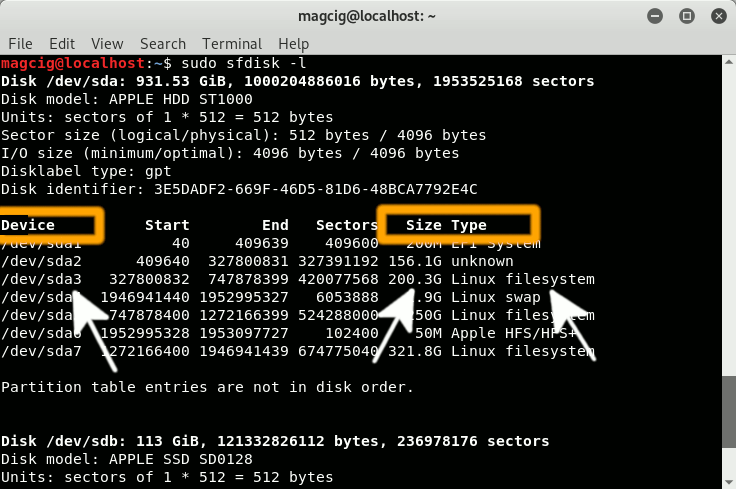
-
4. Releasing Partitions
Next to possibly Unmount Volumes
Check if some Partition is Mounted with:df -h
Look into the Output if you are able to Realize the Marks.
Then if needed Unmount All the Linux Filesystem Partitions with:sudo umount /dev/[my-vol]
Where [my-vol] the Device identifier.
So for example to Unmount one do:sudo umount /dev/sda1
Contents