GNU/Linux Fedora 34 Installing ROS Noetic – Step by step Guide
How to Install ROS 1 Noetic on Fedora 34 GNU/Linux desktop – Step by step Tutorial.
And Robot Operating System for Fedora 34 is a flexible Framework for writing Robot Software.
It is a Collection of Tools, Libraries, and Conventions that aim to Simplify the Task of Creating Complex and Robust Robot behavior Across a wide Variety of Robotic Platforms.
Especially relevant: the Fedora Repository is Not Officially Supported by ROS.
Finally, this guide includes detailed instructions on Getting Started with ROS Programming on Fedora.
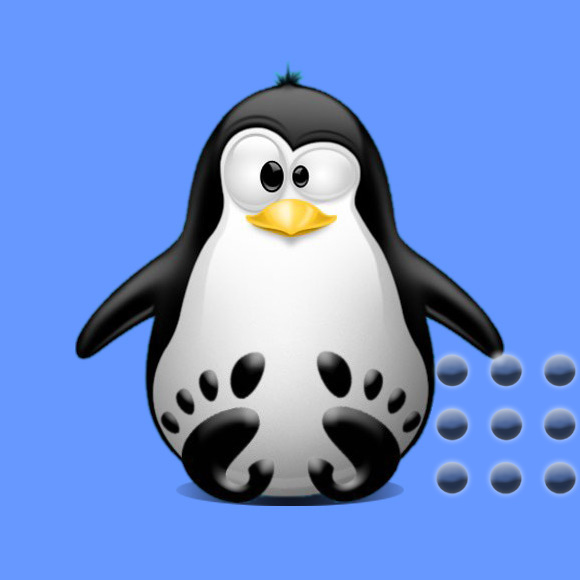
-
1. Launching Shell Emulator
Open a Terminal window
(Press “Enter” to Execute Commands)In case first see: Terminal Quick Start Guide.
Contents