GNU/Linux Zorin OS Installing GNOME Extensions App – Step by step Guide
How to Install GNOME Extensions Flatpak App on Zorin OS 15+ LTS GNU/Linux desktop – Step by step Tutorial.
And GNOME Extensions App for Zorin OS handles Updating Extensions, Configuring Extension Preferences and Removing or Disabling them.
Especially relevant: starting from the GNOME 41 release the Shell Extensions are not any more manageable by the Tweaks but just with the App.

1. Launching Terminal
Open a Terminal Shell emulator window
Ctrl+Alt+t on desktop
(Press “Enter” to Execute Commands)And Update Apt Repository: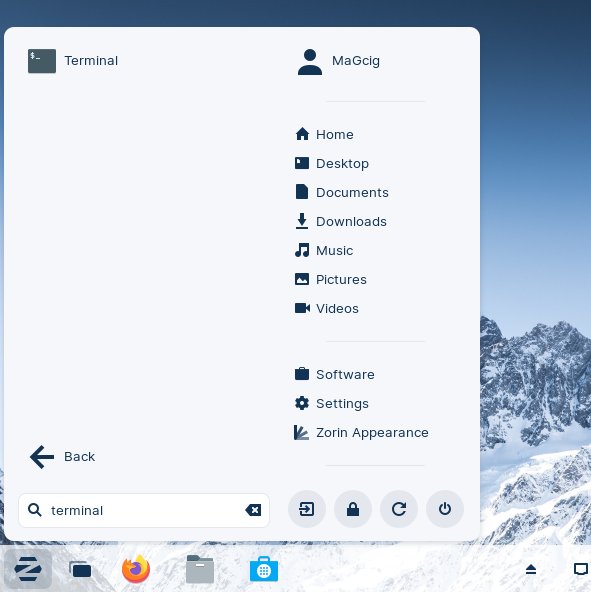
sudo apt update
Authenticate with the User Admin Pass.
If Got “User is Not in Sudoers file” then see: How to Enable sudo.
Contents