MX GNU/Linux 21 Dual Boot Windows 10 Installation – Step by step Guide
Hi! The Tutorial shows you Step-by-Step How to Install MX GNU/Linux 21.x Wildflower Alongside Microsoft Windows 10 OS.
And the First, Step needed to Install GNU/Linux MX 21 on Top of Windows 10 is Making Space on Disk and Booting with the GNU/Linux OS Installation Media.
After the MX Linux Installation is Easily achieved, it’s enough to follow the Visual Instruction contained in this Guide.
Especially relevant: to get a usable System you Require at least 30Gb of Free Space on your PC.
Finally, MX Linux is a OS that is designed to combine Elegant and Efficient Desktops with High Stability and Solid Performance.
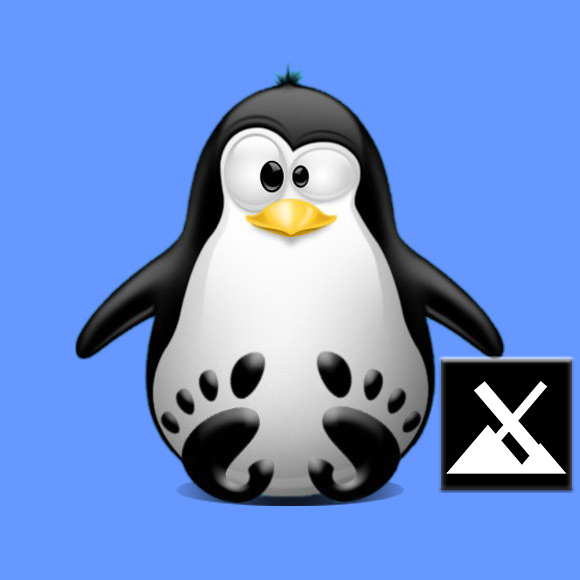
1. Burning ISO
How to Burn GNU/Linux ISO to CD/DVD/USB
Contents