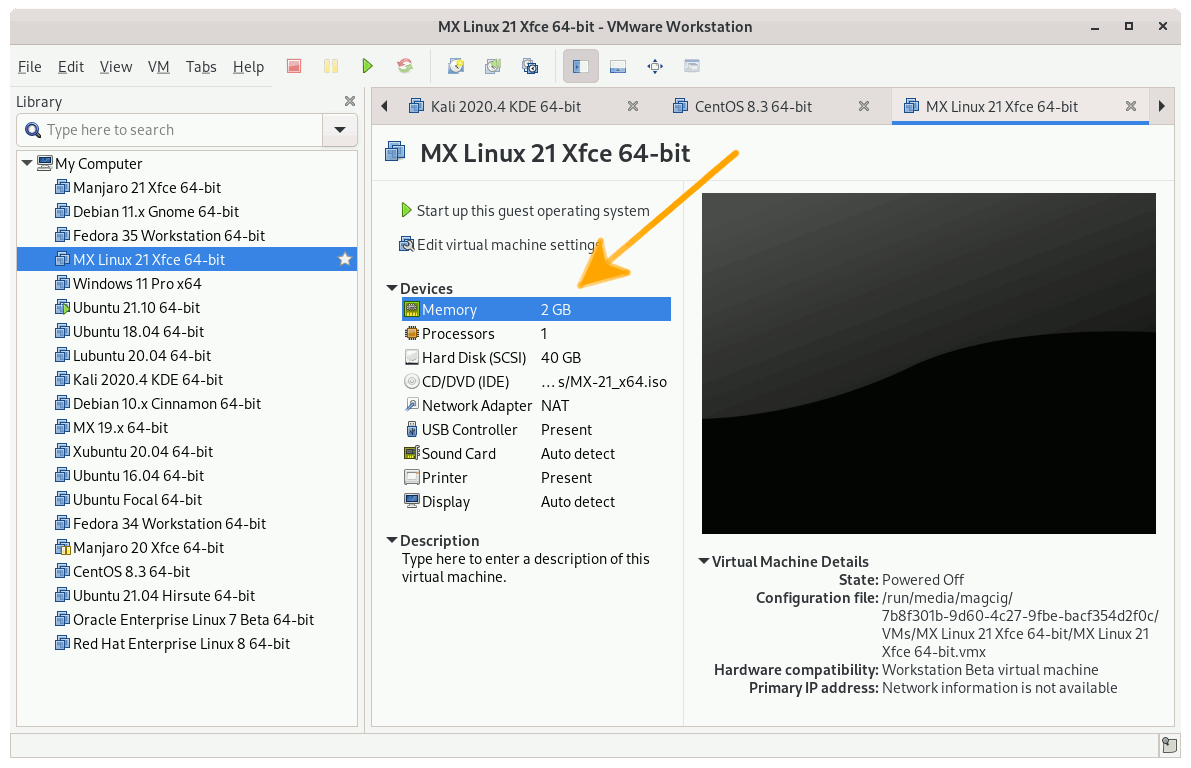Solving VMware VM Slow on GNU/Linux
This Tip Try to Solve VMware Workstation/Player Slow Virtual Machine on GNU/Linux desktops – Step by step Tutorials.
Easily this Issue is due to the Insuficcient RAM Amount reserved to the VM, that so is causing a frequent Swapping.
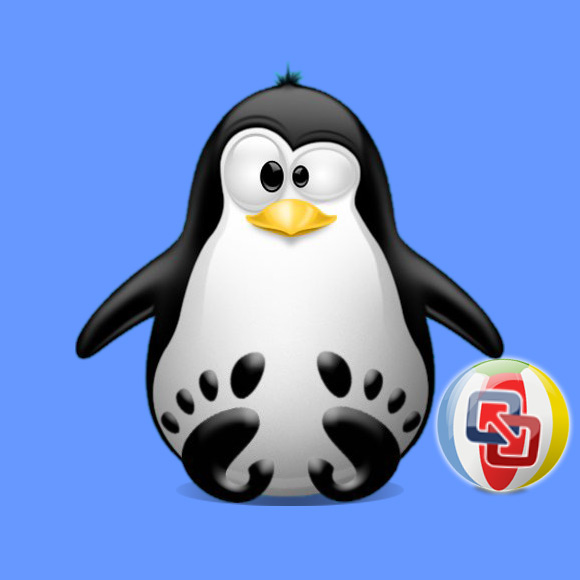
Fixing VM
Then to Solve VMware VM Slow in Linux
Power Off your VM.
Access the Settings and Increase the VM RAM Quantity.About 4Gb for a Linux VM should be fine: